
|
Do it yourself
| |||
| ||||
|
Searched for No Source Available Fiat Panda Bluetooth - The Fiat Panda and Fiat 500 models have been reported to have issues with connecting to Bluetooth and other audio sources. Some drivers have received a "no source available" message when trying to connect their devices.
Page generated automatically based on user searches (*)  How do you connect your smartphone to the Bluetooth car radio of the Fiat Panda?
How do you connect your smartphone to the Bluetooth car radio of the Fiat Panda?Fiat Panda (2012-2023 / 319, MK 3) .. To connect your smartphone to the Bluetooth car radio of the Fiat Panda, you need to turn on the ignition by turning the key: this way..  How to connect a mobile phone with bluetooth to the Fiat Panda
How to connect a mobile phone with bluetooth to the Fiat PandaFiat Panda (2012-2023 / 319, MK 3) .. How is the mobile phone connected to our Fiat Panda via Bluetooth? Let's see how our appliance connects. We turn on the instrument panel of the..  How to connect your smartphone to the bluetooth of a Fiat Panda
How to connect your smartphone to the bluetooth of a Fiat PandaFiat Panda (2012-2023 / 319, MK 3) .. we will have to sit in the driver's seat of our Fiat Panda, and then activate the instrument panel and the radio. So let's start by pressing the selection.. .. PIN. Once this is done, we will have to open the bluetooth menu on the smartphone, select the "Blue & Me" item, and enter the pin obtained from the machine...  How to connect the smartphone to a Fiat Panda
How to connect the smartphone to a Fiat PandaFiat Panda (2012-2023 / 319, MK 3) .. this video how to pair our smartphone with the bluetooth system of the car radio on a Fiat Panda. We turn on the instrument panel of the car and the.. 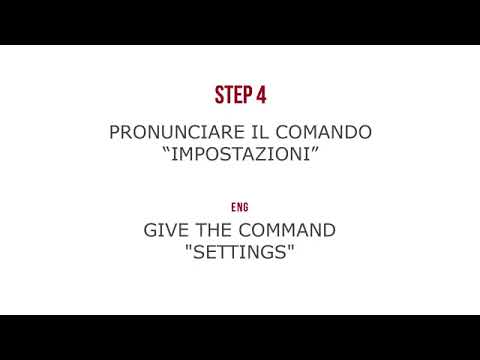 How to connect your smartphone to the bluetooth of a Fiat Panda
How to connect your smartphone to the bluetooth of a Fiat PandaFiat Panda (2012-2023 / 319, MK 3) .. we will have to sit on the driver's seat of our Fiat Panda. So let's start by turning on the car, turning the key in the ignition switch. After that,.. .. completed this step, we will have to enter the bluetooth menu inside the smartphone, then press and confirm the "Blue & Me" item, and then enter the..
Why is the bluetooth of the Fiat Panda not working?
Answer: If you are unable to connect your smartphone to the radio via bluetooth on the Fiat Panda, it is likely that the two bluetooth versions are not compat...
read all
Posted on 4-09-2021
Why doesn't bluetooth connect to my Fiat Panda?
Answer: First you need to make sure your phone has Bluetooth turned on. It seems trivial but many times the problem is simply that. If you buy a new car, reme...
read all
Posted on 27-11-2022
How does the bluetooth of the Fiat Panda work?
Answer: Interfacing the bluetooth of the car, in this case called "Blue & Me" with your phone is a very simple operation, in fact it is sufficient to follow t...
read all
Posted on 4-03-2022
What does the Fiat Panda engine warning light indicate?
Answer: The engine warning light that comes on on the Fiat Panda instrument panel indicates that a generic malfunction of the injection system has occurred. T...
read all
Posted on 14-06-2022
Start and stop not available on Fiat Panda: what to do?
Answer: If the start and stop system has stopped working on your Fiat Panda, the causes may be the following: the steep slope of the road, the imperfect closi...
read all
Posted on 15-05-2021
|
Bluetooth Connectivity Issues Reported in Fiat Panda and Fiat 500 Models: The Fiat Panda and Fiat 500 models have been reported to have issues with connecting to Bluetooth and other audio sources. Some drivers have received a "no source available" message when trying to connect their devices. The problem may be related to the Blue&Me system, which is used in some Fiat models. Drivers have attempted various solutions, such as resetting the system, checking connections, and enabling Bluetooth on their phones. Some have also suggested checking the wiring harness and fuses as potential causes for the issue. There are videos and forums available online with instructions on how to fix the problem.
Information generated automatically based on external sources by AI systems and which may in some cases be inaccurate or incorrect. |
|
For advertising on this site Write to info@scegliauto.com
ScegliAuto is not responsible for any inaccuracy of the data in the lists. To report any inaccuracy or your business (if you own the business in question), please write to info@scegliauto.com
Number of seconds to generate the page: 0.047
(c) ScegliAuto 2024 - info@scegliauto.com - Privacy Policy VAT number: IT01247470535 |











