
|
Do it yourself
| |||
| ||||
Hyundai Elantra - Video tutorial
Model: Hyundai Elantra
UD, MK 5, MD
- Years 2010-2015 As we can see in this tutorial, replacing the Hyundai Elantra remote control battery is a very simple as well as economical operation. To do this, all we need is a small flat-tip screwdriver and a spare 3V CR2032 battery. First of all, extract the metal emergency key by pressing the appropriate button, then separate the two halves of the remote control by levering the slot indicated. Once this is done, we can remove the old battery and insert the spare one, obviously taking care to respect its polarity.
Posted on 21 September 2022 by ScegliAuto
 How to replace the Hyundai Elantra remote control battery
How to replace the Hyundai Elantra remote control batteryHyundai Elantra (2015-2020 / MK 6) Let's see in this short video tutorial how to replace the remote control battery of a Hyundai Elantra. First, we press the release button of the phys 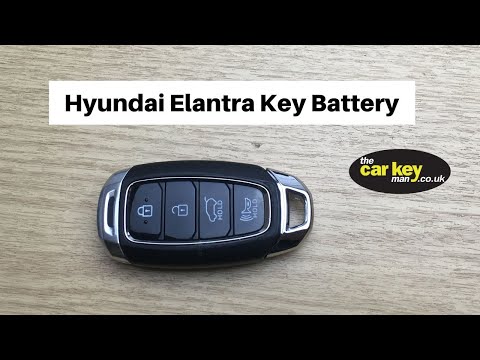 How to replace the remote control battery of Hyundai Elantra?
How to replace the remote control battery of Hyundai Elantra?Hyundai Elantra (2015-2020 / MK 6) Replacing the Hyundai Elantra remote control battery is an extremely simple and fast operation, let's see how to proceed in this tutorial. To do this  How to remove and replace the battery in a Hyundai Elantra?
How to remove and replace the battery in a Hyundai Elantra?Hyundai Elantra (2015-2020 / MK 6) If you want to remove and replace the battery of your Hyundai Elantra, follow this video tutorial and you will be able to perform the operation quick Other guides that may interest you |
How to set the time in the Citroen DS3?
In this tutorial we can see how to set the time in the Citroen DS3, an extremely simple and fast operation, to be carried out for example after being left with the battery on the ground or following the transition to winter and summer time. First of all, turn on the instrument panel, then press the "Menu" button on the center console and enter the settings section. Then select "Display configuration", then "Date and time configuration" and proceed with the time change using the same keys. Once finished, we select "OK" at the bottom left. by ScegliAuto More videos
|
|
For advertising on this site Write to info@scegliauto.com
ScegliAuto is not responsible for any inaccuracy of the data in the lists. To report any inaccuracy or your business (if you own the business in question), please write to info@scegliauto.com
Number of seconds to generate the page: 0.077
(c) ScegliAuto 2024 - info@scegliauto.com - Privacy Policy VAT number: IT01247470535 |











