
|
Do it yourself
| |||
| ||||
Mazda Cx 9 - Video tutorial
Model: Mazda Cx 9
TC
- Years 2016-2023 In this video we can see how a protective film is applied on the Mazda Cx 9. The procedure is the same as that used for car wrapping but in this case it does not have an aesthetic purpose, but to protect the bodywork from small scratches. Everything must be done with a perfectly clean car! Let's deal with one piece at a time and after opening the film, apply it to the part of the bodywork we are working on. We have to do a painstaking job of removing all the air bubbles, one by one, and this may require a lot of patience, as well as time. Once we've finished one area, we move on to another and then another until we're done.
Posted on 20 May 2023 by ScegliAuto
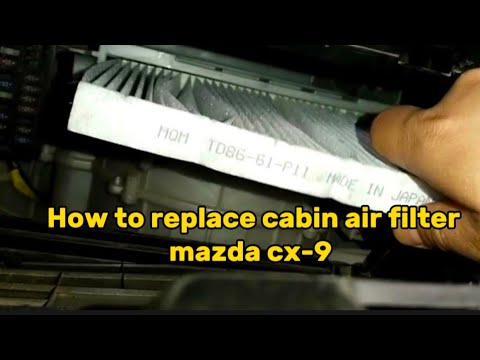 How to replace the cabin filter of the Mazda CX9 2011
How to replace the cabin filter of the Mazda CX9 2011Mazda Cx 9 (2007-2015 / TB) Thanks to the following guide, you will finally be able to correctly complete the replacement of the cabin air filter of your first series Mazda CX9 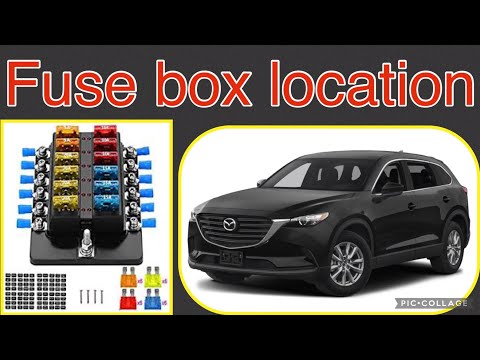 Where is the main fuse box of the 2017 Mazda CX 9
Where is the main fuse box of the 2017 Mazda CX 9Mazda Cx 9 (2016-2023 / TC) If you want to find out where the main fuse box of your 2017 Mazda CX 9 is located, just read the following guide carefully. Before proceeding, we re  How to reset the oil light on the Mazda CX9.
How to reset the oil light on the Mazda CX9.Mazda Cx 9 (2016-2023 / TC) The procedure necessary to manually reset the oil light on your Mazda CX 9 second generation (year 2016-2023) is practically identical to the one alr Other guides that may interest you |
How to set the time in the Citroen DS3?
In this tutorial we can see how to set the time in the Citroen DS3, an extremely simple and fast operation, to be carried out for example after being left with the battery on the ground or following the transition to winter and summer time. First of all, turn on the instrument panel, then press the "Menu" button on the center console and enter the settings section. Then select "Display configuration", then "Date and time configuration" and proceed with the time change using the same keys. Once finished, we select "OK" at the bottom left. by ScegliAuto More videos
|
|
For advertising on this site Write to info@scegliauto.com
ScegliAuto is not responsible for any inaccuracy of the data in the lists. To report any inaccuracy or your business (if you own the business in question), please write to info@scegliauto.com
Number of seconds to generate the page: 0.012
(c) ScegliAuto 2024 - info@scegliauto.com - Privacy Policy VAT number: IT01247470535 |











