
|
Do it yourself
| |||
| ||||
Renault Trafic - Video tutorial
Model: Renault Trafic
MK 3
- Years 2014-2024 When the AdBlue liquid goes below the reserve level, a sensor signals the onboard computer to indicate it with one or two lights that come on on the instrument panel. In this case, the first thing to do is, of course, to top up the liquid until the tank is full. Then it is necessary to turn on the electrical panel and check if the warning lights have turned off. If not, simply turn off the panel and wait a few seconds to give the system time to reset. If it doesn't work on the first attempt, repeat the operation several times until the reset is successful.
Posted on 16 April 2023 by ScegliAuto
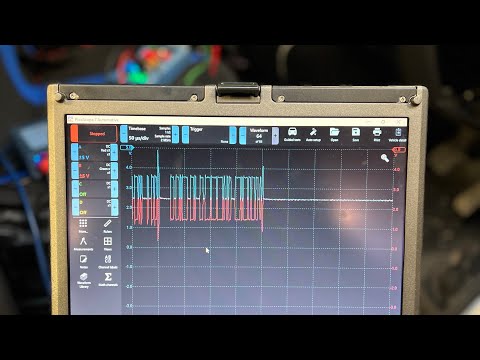 How do you reset the AdBlue light on a Renault Trafic?
How do you reset the AdBlue light on a Renault Trafic?Renault Trafic (2001-2014 / MK 2) In order to reset the AdBlue warning light on the Renault Trafic, first you need to refill the tank with the necessary amount of additional fluid; af  How do you reset the AdBlue warning light on the Renault Trafic?
How do you reset the AdBlue warning light on the Renault Trafic?Renault Trafic (2014-2024 / MK 3) If the AdBlue warning light on the Renault Trafic remains on even after refilling with the additional liquid, it is possible that there has been a pr  How do you reset the AdBlue warning light on the Renault Trafic?
How do you reset the AdBlue warning light on the Renault Trafic?Renault Trafic (2014-2024 / MK 3) When the AdBlue warning light illuminates on the instrument panel of the Renault Trafic, it means that the additional fluid in the tank is almost com |
Frequently Asked QuestionsHow to set the time in the Citroen DS3?
In this tutorial we can see how to set the time in the Citroen DS3, an extremely simple and fast operation, to be carried out for example after being left with the battery on the ground or following the transition to winter and summer time. First of all, turn on the instrument panel, then press the "Menu" button on the center console and enter the settings section. Then select "Display configuration", then "Date and time configuration" and proceed with the time change using the same keys. Once finished, we select "OK" at the bottom left. by ScegliAuto More videos
|
For advertising on this site Write to info@scegliauto.com
ScegliAuto is not responsible for any inaccuracy of the data in the lists. To report any inaccuracy or your business (if you own the business in question), please write to info@scegliauto.com
Number of seconds to generate the page: 0.020
(c) ScegliAuto 2024 - info@scegliauto.com - Privacy Policy VAT number: IT01247470535 |











