
|
Do it yourself
| |||
| ||||
|
Searched for Polestar 2 Reset - To reset the Polestar 2's infotainment system, you need to find the Home button on the center display and hold it for 20 seconds. Keep holding the button even when a message appears on the screen.
Page generated automatically based on user searches (*)  How to reset the Infotainment system in the Polestar 2?
How to reset the Infotainment system in the Polestar 2?Polestar Polestar 2 (2022-2024 / MK 1) .. In the Polestar 2, it may happen that the Infotainment system freezes or shows various signs of malfunction... .. we can try to solve the problem by performing a reset of the system. Let's see how to proceed in this tutorial. First of all, let's go inside the cabin,..  How to perform a hard reset of the Polestar 2
How to perform a hard reset of the Polestar 2Polestar Polestar 2 (2022-2024 / MK 1) .. If the onboard computer of your Polestar 2 is experiencing various serious software problems, do not worry because you can easily solve..  How to reset the service light on the Polestar 2
How to reset the service light on the Polestar 2Polestar Polestar 2 (2022-2024 / MK 1) .. The service light reset is a very simple and quick operation that must be carried out after performing the car maintenance.. .. operations. To reset the service light of a Polestar 2 vehicle, we must turn on the instrument panel and then press the Menu button on the steering.. 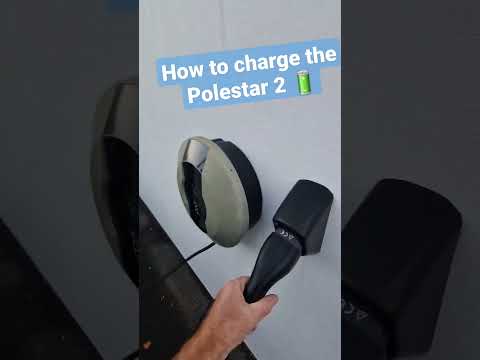 How do you charge the Polestar 2 at home?
How do you charge the Polestar 2 at home?Polestar Polestar 2 (2022-2024 / MK 1) .. electric engines has now taken over, and Volvo Polestar is an example of this. In this video, the Volvo Polestar 2 is shown, a car produced from 2022..  Resetting the service light on the Polestar 2.
Resetting the service light on the Polestar 2.Polestar Polestar 2 (2022-2024 / MK 1) .. In this video, we see how to reset, after performing all the maintenance operations, the Service light in a Polestar 2. Sit in the.. |
Resetting the Infotainment System on the Polestar 2: To reset the Polestar 2's infotainment system, you need to find the Home button on the center display and hold it for 20 seconds. Keep holding the button even when a message appears on the screen. Once the screen goes black, you can release the button. This process will perform a hard reset on the Google Infotainment System. Another method is to hold the play/pause button for 20 seconds, which is similar to rebooting the infotainment system. There is also an option to reset the TCAM system by holding the front demister button for 30 seconds while the car is parked.
Information generated automatically based on external sources by AI systems and which may in some cases be inaccurate or incorrect. |
|
For advertising on this site Write to info@scegliauto.com
ScegliAuto is not responsible for any inaccuracy of the data in the lists. To report any inaccuracy or your business (if you own the business in question), please write to info@scegliauto.com
Number of seconds to generate the page: 0.014
(c) ScegliAuto 2024 - info@scegliauto.com - Privacy Policy VAT number: IT01247470535 |











