
|
Do it yourself
| |||
| ||||
Ford Flex - Video tutorial
Model: Ford Flex
MK 1
- Years 2009-2019 If we need to replace the remote control key battery of this car, we will find instructions on how to behave in this video and in the description below. First you need to have a pointed object to pry at the junction of the lid and then proceed to remove it. Below it we will find the battery housing (model CR2032) that we can remove and replace paying attention to the polarity (positive pole facing upwards). Then close the key cover and the work will be completed.
Posted on 25 May 2024 by ScegliAuto
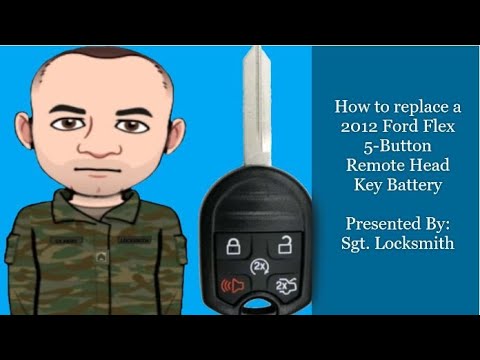 How to replace the battery of the 2012 Ford Flex key.
How to replace the battery of the 2012 Ford Flex key.Ford Flex (2009-2019 / MK 1) Replacing the button battery inside the key of your 2012 Ford Flex is one of the simplest operations that can be done independently. In this new guid  How to replace the Ford Flex key battery
How to replace the Ford Flex key batteryFord Flex (2009-2019 / MK 1) In the following mini guide we will find out how to replace the battery of your Ford Flex key in a simple and safe way. First of all, locate the smal  How to replace the Ford Flex remote control battery?
How to replace the Ford Flex remote control battery?Ford Flex (2009-2019 / MK 1) In this tutorial we can see how to replace the Ford Flex remote control battery. For this simple and quick operation we will not need any particular Other guides that may interest you |
How to reset the oil change light on Kymco Agility 125
If we have done the oil change on this type of scooter in do-it-yourself mode, we need to complete the job by resetting the oil change light that came on in the instrument panel display. In the description below we can find the necessary steps to do this. First you need to insert the key on the ignition switch and turn on the ignition. Then show the total mileage on the display and then press the two buttons at the bottom of the panel at the same time until the oil change light goes off. by ScegliAuto More videos
|
|
For advertising on this site Write to info@scegliauto.com
ScegliAuto is not responsible for any inaccuracy of the data in the lists. To report any inaccuracy or your business (if you own the business in question), please write to info@scegliauto.com
Number of seconds to generate the page: 0.083
(c) ScegliAuto 2024 - info@scegliauto.com - Privacy Policy VAT number: IT01247470535 |











