
|
Do it yourself
| |||
| ||||
Honda Civic - Video tutorial
Model: Honda Civic
MK 10
- Years 2016-2021 To be able to reset the TPMS light of your 2018 Honda Civic, you just need to put into practice the steps described in the following mini-guide. First, make sure you have inflated all the car's tires to the right pressure and then go inside the car. Insert the key and turn on the ignition. At this point, locate the TPMS system button to the left of the steering wheel, immediately below the button that regulates the operation of the Traction Control. Hold it down for about 5 seconds and release it as soon as the light goes off. The reset is now complete.
Posted on 17 November 2022 by ScegliAuto
Other guides that may interest you
|
Frequently Asked QuestionsVolkswagen t6 fuse diagram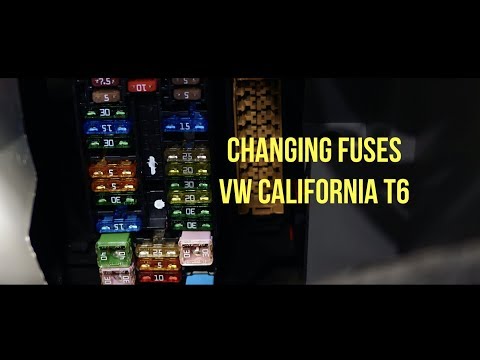
Below you will find in detail the diagram of the fuses located in the engine compartment of the car: 1 radiator fan; 2 auxiliary cooling pump; 3 heater; 5 DSG automatic transmission; 6 ABS control; 8 Windshield defrost 1; 9 Engine ECU; 10 Turbine; 12 fuel pressure; 13 AdBlue pump; 14 fuel pump; 16 brakes; 18 power steering; 19 clutch; 20 engine air flow; 23 relay ad blue; 24 DSG gearbox; 25 cam adjusters; 26 windscreen defrost 2; 27 EGR pump; 28 NOx sensors; 29 oil and water pump; 30 fuel pump; 31 lambda probe; 32 engine ECU; 33 cooling pump relay; 35 battery check; 36 free. by ScegliAuto More videos
|
|
For advertising on this site Write to info@scegliauto.com
ScegliAuto is not responsible for any inaccuracy of the data in the lists. To report any inaccuracy or your business (if you own the business in question), please write to info@scegliauto.com
Number of seconds to generate the page: 0.058
(c) ScegliAuto 2024 - info@scegliauto.com - Privacy Policy VAT number: IT01247470535 |











