
|
Do it yourself
| |||
| ||||
Skoda Roomster - Video tutorial
Model: Skoda Roomster
MK 1
- Years 2006-2015 In order to remove the rear seats of the Å koda Roomster, the backrests must be completely lowered by pressing the button located at the top. Once the backrests have been lowered, it will be possible to release the pins in the rear part of the cushions, placing the latter in a vertical position as well. At this point, the fixing pins located in the front part of the cushions can be released, so that the seats can be completely removed. After removal it will be possible to install the new spare parts by fixing them properly.
Posted on 5 October 2022 by ScegliAuto
 How do I replace the fan resistor on the Å koda Roomster?
How do I replace the fan resistor on the Å koda Roomster?Skoda Roomster (2006-2015 / MK 1) In order to replace the fan resistor of the Å koda Roomster you have to open the glovebox and loosen the screws so that it can be removed. Next, you  Skoda Roomster rear seat removal
Skoda Roomster rear seat removalSkoda Roomster (2006-2015 / MK 1) The rear seats of this car model are divided, that is to say they are three independent seats that allow to vary the load capacity of the luggage com 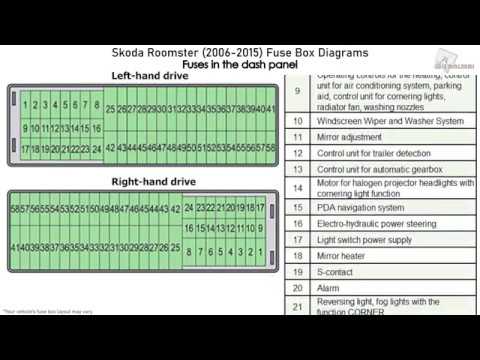 Where are the air conditioning fuses located in the Skoda Roomster?
Where are the air conditioning fuses located in the Skoda Roomster?Skoda Roomster (2006-2015 / MK 1) If the air conditioner in our Skoda Roomster has suddenly stopped working, the first thing we can do is check the condition of the respective fuses, Other guides that may interest you |
How to set the time in the Citroen DS3?
In this tutorial we can see how to set the time in the Citroen DS3, an extremely simple and fast operation, to be carried out for example after being left with the battery on the ground or following the transition to winter and summer time. First of all, turn on the instrument panel, then press the "Menu" button on the center console and enter the settings section. Then select "Display configuration", then "Date and time configuration" and proceed with the time change using the same keys. Once finished, we select "OK" at the bottom left. by ScegliAuto More videos
|
|
For advertising on this site Write to info@scegliauto.com
ScegliAuto is not responsible for any inaccuracy of the data in the lists. To report any inaccuracy or your business (if you own the business in question), please write to info@scegliauto.com
Number of seconds to generate the page: 0.030
(c) ScegliAuto 2024 - info@scegliauto.com - Privacy Policy VAT number: IT01247470535 |











