
|
Do it yourself
| |||
| ||||
Toyota Venza - Video tutorial
Model: Toyota Venza
MK 1, Av10
- Years 2008-2017 If the key to your Toyota Venza Mk1 has suddenly stopped working, don't rush to buy a new key right away because the solution could be much simpler and cheaper than expected. In fact, the most common cause is to be found in the presence of a completely exhausted battery. Let's find out together how to replace it quickly and safely. First press the side button on the cover and remove the physical emergency key completely. Then use a common flat screwdriver to open the cover and reach the exhausted battery. Replace the latter with the new one and finally reassemble the cover correctly.
Posted on 26 December 2022 by ScegliAuto
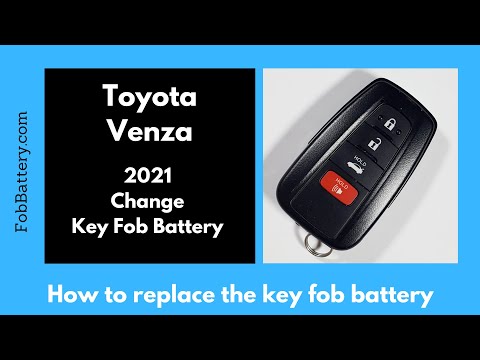 How to replace the battery in the key of a Toyota Venza 2021.
How to replace the battery in the key of a Toyota Venza 2021.Toyota Venza (2020-2024 / MK 2, Xu80) Replacing the battery in the smart key of your 2021 Toyota Venza is a very simple maintenance operation that only takes a few seconds to complete cor  How to replace the key battery in Toyota Venza
How to replace the key battery in Toyota VenzaToyota Venza (2008-2017 / MK 1, Av10) If the smart key of your Toyota Venza first series (year 2008-2017) suddenly stopped working, don't worry because you just need to replace the button  How do you replace the battery of the Toyota Venza remote control?
How do you replace the battery of the Toyota Venza remote control?Toyota Venza (2020-2024 / MK 2, Xu80) In order to replace the battery of the Toyota Venza remote control, you need to remove the key from inside its housing by pulling the appropriate lev Other guides that may interest you |
How to set the time in the Citroen DS3?
In this tutorial we can see how to set the time in the Citroen DS3, an extremely simple and fast operation, to be carried out for example after being left with the battery on the ground or following the transition to winter and summer time. First of all, turn on the instrument panel, then press the "Menu" button on the center console and enter the settings section. Then select "Display configuration", then "Date and time configuration" and proceed with the time change using the same keys. Once finished, we select "OK" at the bottom left. by ScegliAuto More videos
|
|
For advertising on this site Write to info@scegliauto.com
ScegliAuto is not responsible for any inaccuracy of the data in the lists. To report any inaccuracy or your business (if you own the business in question), please write to info@scegliauto.com
Number of seconds to generate the page: 0.084
(c) ScegliAuto 2024 - info@scegliauto.com - Privacy Policy VAT number: IT01247470535 |











