
|
Do it yourself
| |||
| ||||
Dacia Duster - Video tutorial
Model: Dacia Duster
HM, MK 2
- Years 2017-2024 To update the maps of the navigator of the Dacia Duster, we start by operating from the PC using the social "facebook", going to the dedicated group "Dacia Duster forum italia", click on the communications set at the top of the group, click on the link in point 10, then click on the link for instructions and installation of ultralite, we look for the zip file with the name of the system version (mn3 is written in the video), click with the right mouse button and click on "download". Once downloaded, in the download folder we find a compressed file, click with the right mouse button on "extract file"; extracted the files, select them together, click with the right mouse button, copy them on the USB stick and we can remove the stick and go by car. Once in the car we turn on the car engine, turn on the system, insert the USB stick in the appropriate slot and wait without touching anything, until the system restarts. After restarting the system, we remove the USB stick, turn it back on and check that everything has been installed correctly by clicking on "ships," destination "," options "," map updates "," maps "and check for updates.
Posted on 9 April 2024 by ScegliAuto
 How to update the navigator of the Dacia Duster
How to update the navigator of the Dacia DusterDacia Duster (2010-2017 / HS, MK 1) As a first operation, format a pen drive and insert it into the appropriate port located near the navigator display, in this way you can make sure th 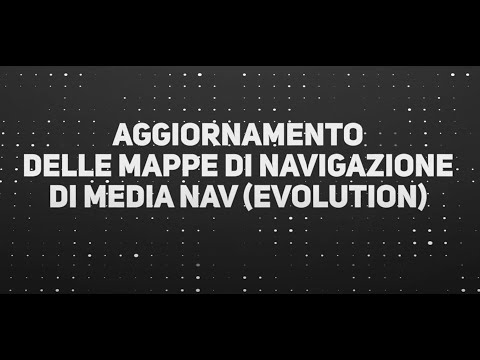 How to update the navigator of the Dacia Duster
How to update the navigator of the Dacia DusterDacia Duster (2017-2024 / HM, MK 2) In this video tutorial you can see how you can update the navigator on Dacia Duster. It is important to update navigation maps as the road network is  How to update the navigator of the Dacia Duster
How to update the navigator of the Dacia DusterDacia Duster (2010-2017 / HS, MK 1) If the navigator installed on this car model is the LG Media Nav, an application is available online that allows you to download all the available up Other guides that may interest you |
Frequently Asked QuestionsFiat Ducato 2.8 JTD gearbox oil replacement
Let's see in this guide the main steps to be able to change the transmission oil of the second series Fiat Ducato, with 2.8 JTD engine. First of all we lift the car and go to locate the gear oil vent bolt, which we find near the transmission; we use a hex wrench to unscrew it, letting it drain the old oil in a container for about ten minutes. At this point we open the bonnet and remove the air intake sleeve, so as to be able to access the gearbox oil filling hole; then we fill up to the maximum level! by ScegliAuto More videos
|
|
For advertising on this site Write to info@scegliauto.com
ScegliAuto is not responsible for any inaccuracy of the data in the lists. To report any inaccuracy or your business (if you own the business in question), please write to info@scegliauto.com
Number of seconds to generate the page: 0.026
(c) ScegliAuto 2024 - info@scegliauto.com - Privacy Policy VAT number: IT01247470535 |











