
|
Do it yourself
| |||
| ||||
Jaguar Xk - Videoguide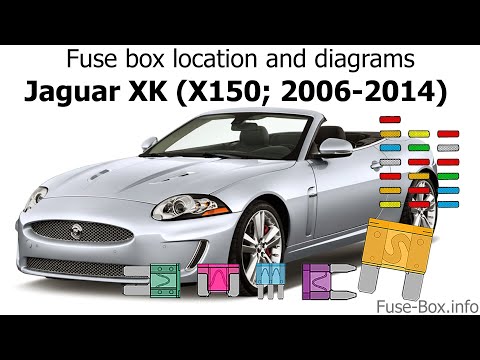 Jaguar Xk (1996-2006 / MK 1)
Jaguar Xk (1996-2006 / MK 1)Where is the fuse box located in the Jaguar XK? If you want to identify the box containing all the various fuses of your Jaguar XK on your own, all you have to do is pay attention to the following guide and …read all… Posted on 27 June 2023 by ScegliAuto  Jaguar Xk (1996-2006 / MK 1)
Jaguar Xk (1996-2006 / MK 1)How to remove the rear window on the Jaguar XKR In this video tutorial we will see how to remove and replace the small rear window on the second generation Jaguar XK, R version. First we open the front door …read all… Posted on 28 April 2024 by ScegliAuto  Jaguar Xk (1996-2006 / MK 1)
Jaguar Xk (1996-2006 / MK 1)Removal of center console panel on Jaguar XK8 Let's see in this video the steps to be able to remove the center console frame on a Jaguar XK8, following these simple instructions. First we get inside the …read all… Posted on 31 March 2024 by ScegliAuto  Jaguar Xk (1996-2006 / MK 1)
Jaguar Xk (1996-2006 / MK 1)Removal of center console on Jaguar XK8 In this video tutorial we will see the basic instructions to be able to disassemble the components of the center console on a Jaguar XK8. First of all, let's …read all… Posted on 31 March 2024 by ScegliAuto  Jaguar Xk (1996-2006 / MK 1)
Jaguar Xk (1996-2006 / MK 1)How to remove the roofliner of a Jaguar Xk Remove the car roof cover panel? We remove the protective panel of a Jaguar Xk. We disassemble the side handles of the sky with a screwdriver, then, we …read all… Posted on 20 December 2023 by ScegliAuto |
See also:How to set the time of the Citroen Berlingo
In this new mini guide, we will describe a very simple method that will allow you to manually change the time displayed on your Citroen Berlingo. First you have to insert the key and turn on the car ignition without starting the engine as well. Then turn on the car radio and press the "Menu" button. Scroll through the radio settings and select the "Display adjust" option. At this point select "Hour" and proceed with the modification of the hour and minute digits using the buttons with the directional arrows. Finally, exit the menu to save your changes. by ScegliAuto More videos
|
|
For advertising on this site Write to info@scegliauto.com
ScegliAuto is not responsible for any inaccuracy of the data in the lists. To report any inaccuracy or your business (if you own the business in question), please write to info@scegliauto.com
Number of seconds to generate the page: 0.021
(c) ScegliAuto 2024 - info@scegliauto.com - Privacy Policy VAT number: IT01247470535 |











