
|
Do it yourself
| |||
| ||||
How to replace the central display of the Jaguar XE - F-Pace.
Model: Jaguar Xe
MK 1
- Years 2015-2024 In this guide, we will see the main instructions that will allow us to disassemble and replace the central display of the Jaguar XE and F-Pace's car radio and onboard computer. First, we get into the car and use a thin lever to release and remove the plastic covers found on the side of the central instrumentation. Then, we unscrew the fixing screws found on the sides, as shown in the video. Now, we disconnect the electrical wiring to remove the original multimedia system, installing and adapting the new one, following the video tutorial until the end!
Posted on 12 September 2023 by ScegliAuto
 How do you reset the tire pressure warning light on the Jaguar XE?
How do you reset the tire pressure warning light on the Jaguar XE?Jaguar Xe (2015-2024 / MK 1) In order to reset the tire pressure warning light of the Jaguar XE, you need to inflate the tires until they are brought back to the correct pressure 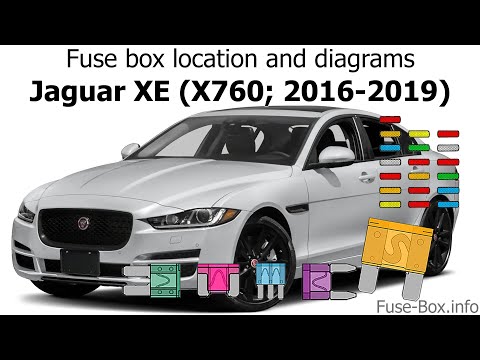 Where is the fuse box located in the Jaguar XE?
Where is the fuse box located in the Jaguar XE?Jaguar Xe (2015-2024 / MK 1) To find the fuse box of your Jaguar Xe on your own, it only takes a few seconds. You just need to follow these steps. First, park your Jaguar Xe safe  How to reset the service of the Jaguar XE
How to reset the service of the Jaguar XEJaguar Xe (2015-2024 / MK 1) In this video we can see how to reset the service light on a right-hand drive Jaguar XE. First, turn on the instrument panel, open the passenger door Other guides that may interest you |
How to remove the telepass holder from the windshield
Today we will explain how to remove the telepass holder from a vehicle's windshield. Removing the telepass holder from the windshield is a very simple and quick operation to perform independently, you just need to use nylon thread that you will need to pull towards the holder and pass it between the holder and the clip. After performing this operation, the holder will be removed. There may be glue residues on the windshield that can be removed with a solvent suitable for glass cleaning. After cleaning everything, it is possible to mount another telepass holder on the windshield in the same position as the one removed or elsewhere. by ScegliAuto More videos
|
|
For advertising on this site Write to info@scegliauto.com
ScegliAuto is not responsible for any inaccuracy of the data in the lists. To report any inaccuracy or your business (if you own the business in question), please write to info@scegliauto.com
Number of seconds to generate the page: 0.073
(c) ScegliAuto 2025 - info@scegliauto.com - Privacy Policy VAT number: IT01247470535 |











