
|
Do it yourself
| |||
| ||||
BMW Z4 - Video tutorial
Model: BMW Z4
E85, E86
- Years 2002-2008 In this video we will see how to go to reset the "service" light of the ordinary maintenance of the BMW Z4. First of all, go and turn off the ignition of our car and put the key in position I. Press the "oil serice" button and reset from the special button located in the panel (S / R). Press and hold the appropriate button for five seconds to remove the Reset light. The "End Sia" light will appear for at least two seconds. At this point you will have reset the warning light on your car! Follow the video step by step for a successful reset of the maintenance indicator.
Posted on 7 December 2023 by ScegliAuto
 How to reset the engine oil warning light on a BMW Z4 E89
How to reset the engine oil warning light on a BMW Z4 E89BMW Z4 (2002-2008 / E85, E86) This short video tutorial explains how to reset the engine oil warning light in our BMW Z4 E89 (the procedure is the same also for similar models, su 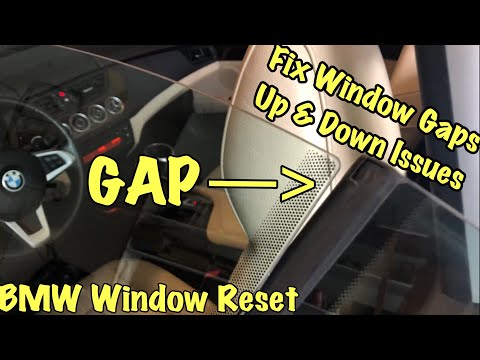 How do you adjust the windows of the BMW Z4?
How do you adjust the windows of the BMW Z4?BMW Z4 (2002-2008 / E85, E86) To be able to adjust the windows of the BMW Z4, you have to turn the key to start the car and lower all the windows at the same time. You will need t  How to replace the headlight bulbs on a BMW Z4 Series
How to replace the headlight bulbs on a BMW Z4 SeriesBMW Z4 (2002-2008 / E85, E86) Let's see how to replace the headlight bulbs on a BMW Z4 Series. Let's get ready to remove the plastic coating in the lower part of the stone guard w Other guides that may interest you |
Frequently Asked QuestionsHow to set the time in the Citroen DS3?
In this tutorial we can see how to set the time in the Citroen DS3, an extremely simple and fast operation, to be carried out for example after being left with the battery on the ground or following the transition to winter and summer time. First of all, turn on the instrument panel, then press the "Menu" button on the center console and enter the settings section. Then select "Display configuration", then "Date and time configuration" and proceed with the time change using the same keys. Once finished, we select "OK" at the bottom left. by ScegliAuto More videos
|
|
For advertising on this site Write to info@scegliauto.com
ScegliAuto is not responsible for any inaccuracy of the data in the lists. To report any inaccuracy or your business (if you own the business in question), please write to info@scegliauto.com
Number of seconds to generate the page: 0.087
(c) ScegliAuto 2024 - info@scegliauto.com - Privacy Policy VAT number: IT01247470535 |











