
|
Do it yourself
| |||
| ||||
How do you reset the Service indicator on the Honda Civic?
Model: Honda Civic
MK 8
- Years 2006-2012 The procedure to reset the Service light on the Honda Civic is done by turning on the car's instrument panel, turning the ignition key inside its ignition switch: once the panel is turned on, you can repeatedly press the SELECT button located on the left side of the dashboard until the option for remaining oil life appears. When this is shown, you must hold down the SELECT button for a few seconds to reset the light; at the end of the procedure, you can turn off the instrument panel.
Posted on 26 September 2023 by ScegliAuto
 How do you reset the Service light on the Honda Civic?
How do you reset the Service light on the Honda Civic?Honda Civic (2016-2021 / MK 10) To reset the Service indicator on the Honda Civic, you need to turn on the instrument panel by turning the ignition key inside the ignition switch. O 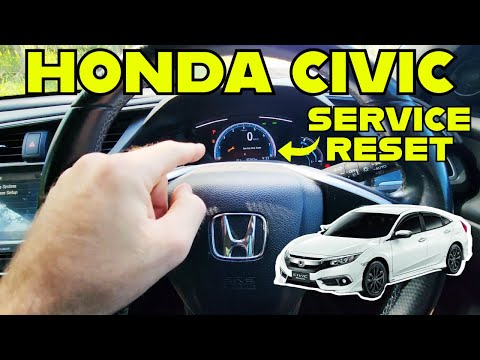 How to reset the Honda Civic service light
How to reset the Honda Civic service lightHonda Civic (2016-2021 / MK 10) If you own a Honda Civic and are wondering what steps to take to manually reset the service light, then all you have to do is read the following guid  How to reset the tire indicator light on the Honda Civic?
How to reset the tire indicator light on the Honda Civic?Honda Civic (2016-2021 / MK 10) In this tutorial, we can see how to reset the tire indicator in the Honda Civic, a very simple and quick operation, to be performed only after restor Other guides that may interest you
|
Where is the battery located in the Renault Master van?
In this video, we can see where the battery is located in the Renault Master van, useful in case we need to replace it. As shown, the battery is not located in the classic engine compartment housing but is instead inside the cabin, precisely under the access step to the driver's cabin. To access it, it will be sufficient to remove the latter by removing all the relevant fixing screws. To remove the battery, it will be enough to unscrew the bolt of the lower bracket and, starting from the negative, disconnect both terminals. by ScegliAuto More videos
|
|
For advertising on this site Write to info@scegliauto.com
ScegliAuto is not responsible for any inaccuracy of the data in the lists. To report any inaccuracy or your business (if you own the business in question), please write to info@scegliauto.com
Number of seconds to generate the page: 0.164
(c) ScegliAuto 2024 - info@scegliauto.com - Privacy Policy VAT number: IT01247470535 |











