
|
Do it yourself
| |||
| ||||
How to access the secret menu of the MG ZS?
Model: MG ZS
Zs11
- Years 2017-2024 In this video, we see how to access the secret menu of the MG ZS: specifically, we will be able to display the temperature in degrees for the air conditioning. Let's go to the main page, click on configuration, and then on the "system" button. Now, we need to tap on the four corners of the screen, which should correspond to a beep. The screen turns off and then turns back on. We need to tap on the "engineering mode" text until it appears, among others, the "CAN info" text, which we will click on. Page numbers will appear. Let's click on "page 1". There will be some Chinese characters, but we know that ATC/D displays the degrees of the air conditioner. We select it and confirm with "ok". The system restarts and now it shows us the degrees of the air and we can increase or decrease them.
Posted on 3 October 2023 by ScegliAuto
 How to change the language in the MG ZS menu
How to change the language in the MG ZS menuMG ZS (2017-2024 / Zs11) The MG ZS, like all new generation vehicles, has a multitasking on-board computer that allows you to perform various actions from listening to music,  How to reset the tire pressure on the MG ZS.
How to reset the tire pressure on the MG ZS.MG ZS (2017-2024 / Zs11) On the internet there are many videos that say it is not possible to manually reset the TPMS of the MG ZS: this is not true and we demonstrate it in 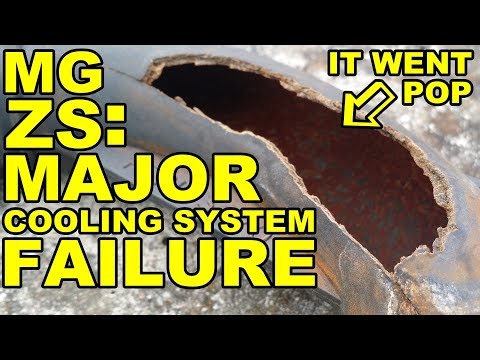 How do you replace the thermostat on the MG ZS?
How do you replace the thermostat on the MG ZS?MG ZS (2017-2024 / Zs11) In order to replace the thermostat of the MG ZS you have to go and open the bonnet so that you have access to the components inside the engine compar Other guides that may interest you
|
How do you reset the tire pressure light on the Toyota Aygo X?
To reset the tire pressure warning light on the Toyota Aygo X, you need to inflate the tires until they reach the recommended pressure value: this will be indicated on the sticker attached to the driver's side door pillar. Once the tires are inflated, you can go inside the cabin and turn on the instrument panel: after it has been turned on, you can open the glove box on the passenger side and locate the SET button that must be held down to turn off the warning light. by ScegliAuto More videos
|
For advertising on this site Write to info@scegliauto.com
ScegliAuto is not responsible for any inaccuracy of the data in the lists. To report any inaccuracy or your business (if you own the business in question), please write to info@scegliauto.com
Number of seconds to generate the page: 0.059
(c) ScegliAuto 2025 - info@scegliauto.com - Privacy Policy VAT number: IT01247470535 |











