
|
Do it yourself
| |||
| ||||
Removal of center console and display BMW 3 Series F30
Model: BMW Serie 3
F31, F30
- Years 2012-2019 In this video tutorial we will see the main instructions on how to disassemble and replace the on-board computer or display on a BMW 3 Series F30. First we get inside the car and we go to remove the central plastic molding, disconnecting the electrical connector on the back; after which we unscrew the screws that we find below to also remove the climate control controls. At this point we disconnect all the various cables and finally remove our on-board computer; then the assembly of the new larger display is illustrated in the video tutorial!
Posted on 12 January 2024 by ScegliAuto
 How to remove the display in the BMW 3 Series?
How to remove the display in the BMW 3 Series?BMW Serie 3 (2012-2019 / F31, F30) In this tutorial we can see how to disassemble the display in the BMW 3 Series F30, a very simple operation. We start by disconnecting the negative t  How do you reset the tire pressure on a BMW 3 Series?
How do you reset the tire pressure on a BMW 3 Series?BMW Serie 3 (2012-2019 / F31, F30) Today we are shown how to reset the tire pressure on a BMW 3 Series, F30 model produced from 2012 to 2019. Before performing this operation, it is im 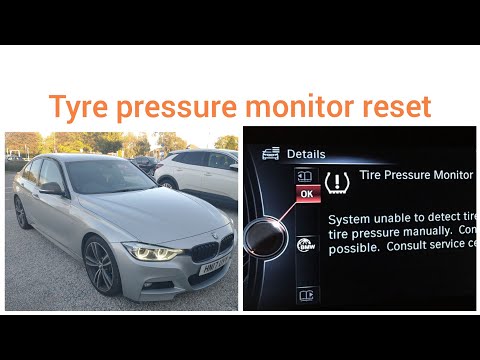 How to reset the tire warning light in the BMW 3 Series?
How to reset the tire warning light in the BMW 3 Series?BMW Serie 3 (2012-2019 / F31, F30) In this tutorial we can see how to reset the tire warning light in the BMW 3 Series F30, an extremely simple and fast operation, to be carried out on Other guides that may interest you |
Resetting the tire pressure warning light on the Toyota Aygo
The activation of the tire pressure warning light indicates a possible puncture in one or more tires; let's see how to reset the TPMS sensors on the Toyota Aygo. Once the operating pressures have been restored, it will be possible to reset the TPMS warning light; to do this, get into the car and turn on the instrument panel, then go to the vehicle settings until you reach the tire pressure option, as shown in the video. At this point, hold down the "ok" button until the TPMS sensors are recalibrated, thus resetting the tire pressure warning light! by ScegliAuto More videos
|
|
For advertising on this site Write to info@scegliauto.com
ScegliAuto is not responsible for any inaccuracy of the data in the lists. To report any inaccuracy or your business (if you own the business in question), please write to info@scegliauto.com
Number of seconds to generate the page: 0.043
(c) ScegliAuto 2025 - info@scegliauto.com - Privacy Policy VAT number: IT01247470535 |











