
|
Do it yourself
| |||
| ||||
BMW X3 - Video tutorial
Model: BMW X3
MK 1, E83
- Years 2003-2010 If you hear a creaking coming from the rear part of the car, that is from the luggage rack, then it is very likely that the rubber support of the shock absorber may have been damaged: to be able to replace it, the shock absorber itself must be removed; lift the car on a lift, remove the rear wheel and the pin fixing the shock absorber to the rear axle; then access the luggage rack and remove all the side covers to access the shock absorber support; once the shock absorber support has been reached, unscrew the fixing nuts and extract it from its seat; then proceed with the replacement of the support and reinstall the shock absorber on board the car.
Posted on 17 August 2023 by ScegliAuto
 Replacement of front shock absorber springs
Replacement of front shock absorber springsBMW X3 (2003-2010 / MK 1, E83) In order to replace the springs of the front shock absorbers it is necessary to remove the shock absorbers themselves and have the appropriate clamp 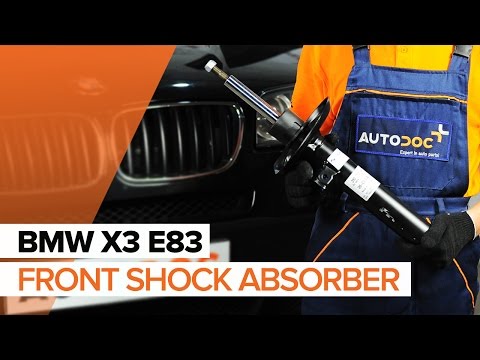 Replace the car shock absorbers
Replace the car shock absorbersBMW X3 (2003-2010 / MK 1, E83) Shock absorbers are a system that aims to slow down the suspension movements of a given machine. If your car has a lot of kilometers, it is necessary 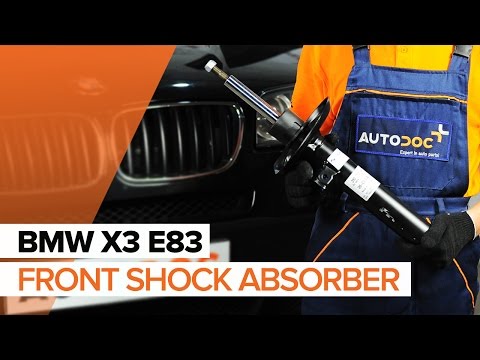 How to replace the shock absorbers on the BMW X3
How to replace the shock absorbers on the BMW X3BMW X3 (2003-2010 / MK 1, E83) As a first operation, remove the wheel to be able to free access to its rear part, then now lift your car on special pedestals to be able to work wit Other guides that may interest you |
How to set the time in the Citroen DS3?
In this tutorial we can see how to set the time in the Citroen DS3, an extremely simple and fast operation, to be carried out for example after being left with the battery on the ground or following the transition to winter and summer time. First of all, turn on the instrument panel, then press the "Menu" button on the center console and enter the settings section. Then select "Display configuration", then "Date and time configuration" and proceed with the time change using the same keys. Once finished, we select "OK" at the bottom left. by ScegliAuto More videos
|
|
For advertising on this site Write to info@scegliauto.com
ScegliAuto is not responsible for any inaccuracy of the data in the lists. To report any inaccuracy or your business (if you own the business in question), please write to info@scegliauto.com
Number of seconds to generate the page: 0.041
(c) ScegliAuto 2024 - info@scegliauto.com - Privacy Policy VAT number: IT01247470535 |











