
|
Do it yourself
| |||
| ||||
Fiat Punto - Video tutorial
Model: Fiat Punto
188, MK 2
- Years 1999-2011 The following guide tells us about replacing the rear lights of the car, especially the rear lights. When the relative warning light comes on, it means that the headlights are not connected properly or that one of the lights has burned out and must therefore be replaced. To do this you need 2 tools: a hexagonal bolt wrench and a Phillips or flat screwdriver. There are two bolts that need to be removed, one at the bottom and one at the top. The central connector to which the headlight is attached has to be clicked off with your hands. Also remove the 4 screws that hold the headlight. You have to pull the bulb from the bulb and extract it to complete the operation.
Posted on 26 July 2023 by ScegliAuto
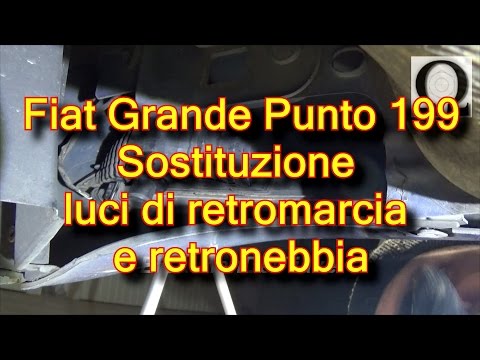 Replace the rear fog light bulb on the Fiat Grande Punto
Replace the rear fog light bulb on the Fiat Grande PuntoFiat Punto (2005-2018 / Punto EVO, Grandepunto , MK 3, 199) In today's video tutorial we will see the steps on how to remove and replace the rear fog light bulb on the Fiat Grande Punto, but also on the Punto  Replacing the rear light bulb
Replacing the rear light bulbFiat Punto (1999-2011 / 188, MK 2) In this video it is possible to observe the procedure for replacing the rear light bulb of a Fiat Punto. If the yellow light bulb on the steering whe  Remove rear light on Fiat Punto
Remove rear light on Fiat PuntoFiat Punto (1999-2011 / 188, MK 2) Fiat Punto bulbs damaged? Let's see how they change from the inside of the rear lights. We open the rear hood. We find the inspection cap of the scre Other guides that may interest you
|
Frequently Asked QuestionsHow to set the time in the Citroen DS3?
In this tutorial we can see how to set the time in the Citroen DS3, an extremely simple and fast operation, to be carried out for example after being left with the battery on the ground or following the transition to winter and summer time. First of all, turn on the instrument panel, then press the "Menu" button on the center console and enter the settings section. Then select "Display configuration", then "Date and time configuration" and proceed with the time change using the same keys. Once finished, we select "OK" at the bottom left. by ScegliAuto More videos
|
|
For advertising on this site Write to info@scegliauto.com
ScegliAuto is not responsible for any inaccuracy of the data in the lists. To report any inaccuracy or your business (if you own the business in question), please write to info@scegliauto.com
Number of seconds to generate the page: 0.067
(c) ScegliAuto 2024 - info@scegliauto.com - Privacy Policy VAT number: IT01247470535 |











