
|
Do it yourself
| |||
| ||||
Nissan Micra - Video tutorial
Model: Nissan Micra
K12
- Years 2002-2010 In this tutorial we can see how to remove the headlight in the Nissan Micra, a very simple and fast operation. To access the fixing screws of the same we will first have to remove the direction indicator placed underneath. To do this, we remove the plastic clip placed in the inner edge and pry it with a screwdriver or, preferably, with a plastic spatula. Next, we remove the headlight lower screw cap, unscrew it and remove the two bolts with a 10mm wrench. At this point we can disconnect the rear connector, remove the headlight and mount the replacement following the reverse procedure.
Posted on 5 October 2022 by ScegliAuto
 How do you remove the headlight from the Nissan Micra?
How do you remove the headlight from the Nissan Micra?Nissan Micra (1992-2002 / K11) Removing the headlight from the Nissan Micra is done first of all by opening the bonnet: in this way you will have access to the screws that fix the 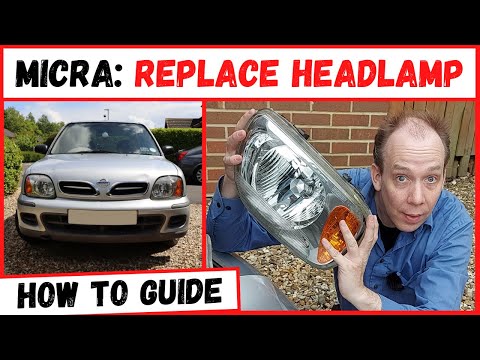 How to disassemble the headlight of the Nissan Micra
How to disassemble the headlight of the Nissan MicraNissan Micra (1992-2002 / K11) We will see below the steps that will allow us to disassemble and replace the front headlight of the Nissan Micra, following the instructions below.  How do you remove the headlight from the Nissan Micra?
How do you remove the headlight from the Nissan Micra?Nissan Micra (2002-2010 / K12) In order to remove the headlight from the Nissan Micra, you need to go and open the bonnet, in order to access the supports that fix the headlight in Other guides that may interest you |
How to activate the climate menu of the Audi A3
In this video we will see the procedure for activating the climate menu in our Audi A3. First let's go and turn on our car. We then turn our attention to the buttons below the stereo system. We can see that there is a small screen which shows the temperature. By simultaneously pressing the button on the left of the recirculation and the up arrow positioned on the right. In this way, the menu we were looking for will appear on the screen. By turning the knob on the left you can change the setting by choosing the desired one. We then press the two side buttons together and turn on the air conditioning. by ScegliAuto More videos
|
|
For advertising on this site Write to info@scegliauto.com
ScegliAuto is not responsible for any inaccuracy of the data in the lists. To report any inaccuracy or your business (if you own the business in question), please write to info@scegliauto.com
Number of seconds to generate the page: 0.039
(c) ScegliAuto 2024 - info@scegliauto.com - Privacy Policy VAT number: IT01247470535 |











