
|
Do it yourself
| |||
| ||||
Renault Kadjar - Video tutorial
Model: Renault Kadjar
MK 1
- Years 2015-2022 Remove the display bezel by prying into the slots all around with a small flat head screwdriver or plastic wedge. At this point unscrew the previously exposed screws that secure the on-board computer. Then unscrew the torx that fix the heating control plate. To create more work space, you have to remove the air vents, but before you get there, remove the part of the dashboard located above the steering wheel, which is fixed by two screws. Now remove all the plate containing the air intakes in one piece. Finally, remove the on-board computer and disconnect the cables.
Posted on 12 January 2024 by ScegliAuto
 How to reset the service light on Renault Kadjar
How to reset the service light on Renault KadjarRenault Kadjar (2015-2022 / MK 1) After changing the oil and filter on this car, it will be necessary to update the service indication that appears on the on-board computer display. T  How to reset the tire pressure warning light in Renault Kadjar
How to reset the tire pressure warning light in Renault KadjarRenault Kadjar (2015-2022 / MK 1) The appearance of a warning light on the car's on-board computer is always a cause for concern and anxiety. Fortunately, it does not always concern a  Replacement of the Renault Kadjar remote control battery.
Replacement of the Renault Kadjar remote control battery.Renault Kadjar (2015-2022 / MK 1) Today's guide will show us how to disassemble and replace the battery of the electronic key remote for the Renault Kadjar. First, let's take our remo Other guides that may interest you
|
Frequently Asked QuestionsHow do I replace the Land Rover Evoque auxiliary battery?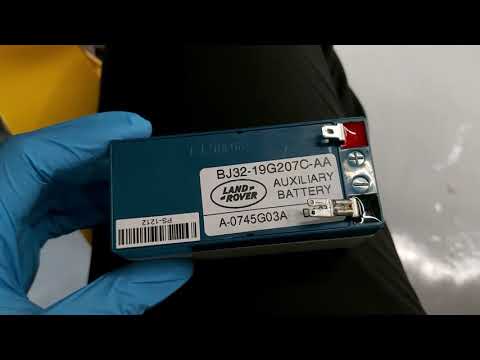
In order to replace the auxiliary battery of the Land Rover Evoque, it is necessary to go inside the passenger compartment and remove the panel which is positioned immediately under the glovebox. Once the screws that secure this panel have been loosened, it will be possible to access the components located in its rear part, including the auxiliary battery. The latter must be disconnected from its cables and the fixing screws must be loosened. The battery can then be replaced with a new one and the panel can be fixed again with its screws. by ScegliAuto More videos
|
|
For advertising on this site Write to info@scegliauto.com
ScegliAuto is not responsible for any inaccuracy of the data in the lists. To report any inaccuracy or your business (if you own the business in question), please write to info@scegliauto.com
Number of seconds to generate the page: 0.067
(c) ScegliAuto 2024 - info@scegliauto.com - Privacy Policy VAT number: IT01247470535 |











