
|
Do it yourself
| |||
| ||||
DFSK - Videoguide DFSK 500 (2022-2024 / MK 1)
DFSK 500 (2022-2024 / MK 1)How do you replace the speakers of the DFSK 500? In order to replace the speakers of the DFSK 500, you need to loosen the screws that secure the door panel corresponding to its housing: once the screws at the …read all… Posted on 19 March 2024 by ScegliAuto  DFSK 500 (2022-2024 / MK 1)
DFSK 500 (2022-2024 / MK 1)How to adjust the parking brake of the DFKS 580 Glory In this video we see how to adjust the handbrake of the DFKS 580 Glory: we enter inside and pull it to its maximum; we will have to remove the rear panel of …read all… Posted on 12 March 2024 by ScegliAuto  DFSK Glory 580 (2022-2024 / MK 1)
DFSK Glory 580 (2022-2024 / MK 1)How to replace the battery of the DFSK Glory remote control Below we will see the step-by-step instructions that will allow us to disassemble and replace the battery of the DFSK Glory key remote. First, take our remote …read all… Posted on 12 March 2024 by ScegliAuto  DFSK 500 (2022-2024 / MK 1)
DFSK 500 (2022-2024 / MK 1)How to install the Android application on DFKS Glory 580 In this video we see how to install the Android app on a DFKS. This is a Chinese company, specialized in the construction of light trucks, which has also …read all… Posted on 11 March 2024 by ScegliAuto  DFSK Glory 580 (2022-2024 / MK 1)
DFSK Glory 580 (2022-2024 / MK 1)How to replace the battery of the DFSK Glory 580 remote control? Replacing the remote control battery of the DFSK Glory 580, as we can see in this tutorial, is an extremely simple and quick operation. To do this, we will …read all… Posted on 6 March 2024 by ScegliAuto  DFSK iX5 (2022-2024 / MK 1)
DFSK iX5 (2022-2024 / MK 1)The new SUV DfSK IX5 The new DFSK XI5 SUV, arrived in Italy thanks to the Vittoria Automotive Group, is slowly replacing the Glory pick-up produced by the same Chinese company. …read all… Posted on 5 March 2024 by ScegliAuto  DFSK Glory 580 (2022-2024 / MK 1)
DFSK Glory 580 (2022-2024 / MK 1)How to activate the navigation system of the DSFK Glory 580 To activate the navigation system installed on the onboard computer of your DSFK Glory 580 autonomously, you just need to follow the steps described in the …read all… Posted on 23 February 2024 by ScegliAuto  DFSK 500 (2022-2024 / MK 1)
DFSK 500 (2022-2024 / MK 1)How to configure the DFSK 500 car radio. Configuring the DFSK 500 car radio is a very simple operation that can be done independently, thanks to our video tutorial that will explain how to do it …read all… Posted on 14 February 2024 by ScegliAuto  DFSK Glory 580 (2022-2024 / MK 1)
DFSK Glory 580 (2022-2024 / MK 1)How to replace the battery of the DFSK Glory 580 remote control? Replacing the battery of the DFSK Glory 580 remote control, as we can see in this tutorial, is an extremely simple and fast operation. To do this, we will need …read all… Posted on 14 February 2024 by ScegliAuto 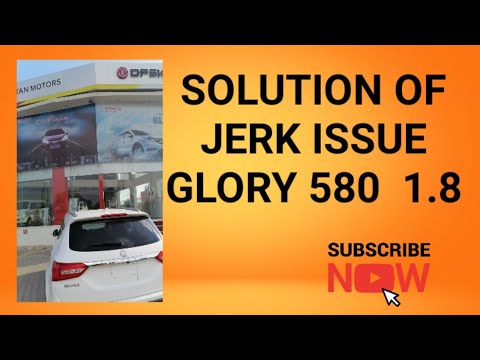 DFSK Glory 580 (2022-2024 / MK 1)
DFSK Glory 580 (2022-2024 / MK 1)To reset the gearbox warning light of the DFSK Glory 580. If the orange gearbox light on your DFSK Glory 580 instrument panel comes on, it means that a new calibration of the automatic gearbox is necessary. We will …read all… Posted on 9 February 2024 by ScegliAuto |
How to change the time of the Peugeot 2008
Below we will discover together how to manually set the time of the new Peugeot 2008. Fortunately this is a rather simple procedure and perfectly executable by anyone without the help of an expert. First, start up the instrument cluster and the infotainment system. Click on the "Options" icon and select the "Set time and date" item. Enter the "Time" menu and select your region of belonging. This way the time will automatically update according to the time zone in your area. Furthermore, you can also change the time format (24h or 12h). Go back to save your changes and that's it. by ScegliAuto More videos
|
|
For advertising on this site Write to info@scegliauto.com
ScegliAuto is not responsible for any inaccuracy of the data in the lists. To report any inaccuracy or your business (if you own the business in question), please write to info@scegliauto.com
Number of seconds to generate the page: 0.011
(c) ScegliAuto 2024 - info@scegliauto.com - Privacy Policy VAT number: IT01247470535 |











