
|
Do it yourself
| |||
| ||||
Nissan Qashqai - Car stereo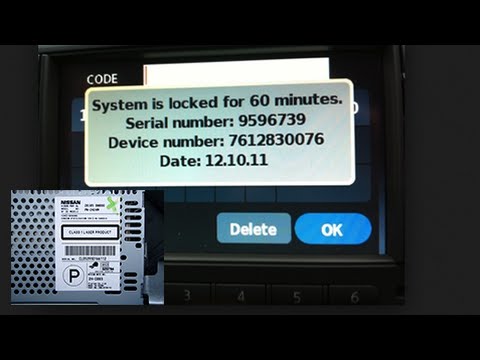 Nissan Qashqai (2006-2014 / J10)
Nissan Qashqai (2006-2014 / J10)How do you unlock the Nissan Qashqai car radio? In order to unlock the car radio of the Nissan Qashqai, you need to turn on the instrument panel so that the serial number is displayed on the device's screen. …read all… Posted on 25 March 2024 by ScegliAuto  Nissan Qashqai (2014-2022 / J11)
Nissan Qashqai (2014-2022 / J11)How to remove the Nissan Connect Navigation Radio from the Nissan Qashqai J11? With the help of this short video tutorial, we will explain how to remove the Nissan Connect navigation radio from the Nissan Qashqai J 11. The first thing to …read all… Posted on 10 November 2023 by ScegliAuto  Nissan Qashqai (2006-2014 / J10)
Nissan Qashqai (2006-2014 / J10)How to find and enter the unlock code for the car radio in the Nissan Qashqai? In the Nissan Qashqai, it is possible for the car radio to lock and require a security code, for example after disconnecting or replacing the battery. The code …read all… Posted on 9 August 2023 by ScegliAuto  Nissan Qashqai (2006-2014 / J10)
Nissan Qashqai (2006-2014 / J10)How to enter the unlock code for the car radio in the Nissan Qashqai? In the Nissan Qashqai, it can happen that the car radio locks after, for example, temporarily disconnecting the battery, making it necessary to enter the …read all… Posted on 8 July 2023 by ScegliAuto  Nissan Qashqai (2014-2022 / J11)
Nissan Qashqai (2014-2022 / J11)How do you change the car radio in a Nissan Qashqai? In order to remove the factory radio, we need to first remove the front plastics that surround it and are interlocked. Once this is done, we proceed to unscrew …read all… Posted on 7 June 2023 by ScegliAuto  Nissan Qashqai (2014-2022 / J11)
Nissan Qashqai (2014-2022 / J11)How do you change the language on the Nissan Qashqai car radio? In order to change the language of the menu on the Nissan Qashqai car radio, you have to go and turn on the instrument panel and press the gear icon located in …read all… Posted on 21 April 2023 by ScegliAuto  Nissan Qashqai (2014-2022 / J11)
Nissan Qashqai (2014-2022 / J11)How to connect bluetooth cell phone to Nissan Qashqai To connect the phone via bluetooth to the Nissan Qashqai, we start by turning on the car radio, turn on bluetooth on the mobile, search for the devices on the …read all… Posted on 10 December 2022 by ScegliAuto  Nissan Qashqai (2006-2014 / J10)
Nissan Qashqai (2006-2014 / J10)How to enter the Nissan Qashqai radio unlock code? In order to enter the Nissan Qashqai car radio unlock code, you must first find the code itself, which will be written on the documents issued at the time of …read all… Posted on 2 December 2022 by ScegliAuto  Nissan Qashqai (2014-2022 / J11)
Nissan Qashqai (2014-2022 / J11)How to connect the smartphone to the Nissan Qashqai In order to connect your smartphone to the car radio via the new Nissan Connect system, you need to follow some very simple and basic steps. Before you find …read all… Posted on 1 August 2022 by ScegliAuto  Nissan Qashqai (2006-2014 / J10)
Nissan Qashqai (2006-2014 / J10)How to enter the Nissan Qashqai j10 car radio unlock code The guide shows how to enter the Nissan Qashqai j10 car radio unlock code. To enter the code it is necessary to have the code supplied with the vehicle …read all… Posted on 30 November 2022 by ScegliAuto  Nissan Qashqai (2014-2022 / J11)
Nissan Qashqai (2014-2022 / J11)How to connect your phone to the bluetooth of a Nissan Qashqai radio To connect your phone to the Bluetooth radio of a Nissan Qashqai car, you need to activate Bluetooth on your phone so that the radio can recognize it and …read all… Posted on 16 November 2022 by ScegliAuto  Nissan Qashqai (2006-2014 / J10)
Nissan Qashqai (2006-2014 / J10)How to reset the car radio of the Nissan Qashqai by inserting the pin. To unlock the Nissan Qashqai multimedia radio it is necessary to take the document folder and the use and maintenance booklet of the car and locate the …read all… Posted on 23 April 2024 by ScegliAuto  Nissan Qashqai (2006-2014 / J10)
Nissan Qashqai (2006-2014 / J10)How to enter Nissan Qashqai car radio unlock code? To enter the four-digit unlock code of the Nissan Qashqai car radio, you must first find the code: this is usually written in the use and maintenance booklet, …read all… Posted on 3 April 2024 by ScegliAuto  Nissan Qashqai (2006-2014 / J10)
Nissan Qashqai (2006-2014 / J10)Removal of climate control and radio controls on Nissan Qashqai Hello everyone! Today we will show you how to disassemble the two pushbutton panels of the central plate. First we remove the lower mask of the central plate …read all… Posted on 15 February 2024 by ScegliAuto 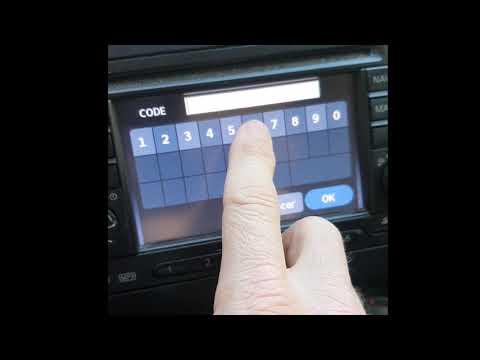 Nissan Qashqai (2014-2022 / J11)
Nissan Qashqai (2014-2022 / J11)How to recover car radio code on Nissan Qashqai? In this short video you can see the procedure to recover the car radio code for your Nissan Qashqai. Intentionally enter a code of any 4 numbers 3 times in a …read all… Posted on 7 February 2024 by ScegliAuto  Nissan Qashqai (2014-2022 / J11)
Nissan Qashqai (2014-2022 / J11)Activate Bluetooth connection on Nissan Qashqai Connecting Bluetooth on the car is useful for the various infotainment functions. We will simply show you how to do it even for those who are not very …read all… Posted on 8 December 2023 by ScegliAuto  Nissan Qashqai (2006-2014 / J10)
Nissan Qashqai (2006-2014 / J10)Disassemble car stereo on Nissan Qashqai We disassemble the car radio of the Qashqai if it is damaged. Remove the trim of the air conditioning knobs, remove the plastic cover from the stereo with a …read all… Posted on 3 December 2023 by ScegliAuto  Nissan Qashqai (2006-2014 / J10)
Nissan Qashqai (2006-2014 / J10)Disassemble the car stereo of a Nissan Qashqai Let's take apart the original car stereo of a Qashqai if we want to replace it, let's see how. We remove the trim frame of the ventilation knobs at the bottom …read all… Posted on 30 November 2023 by ScegliAuto  Nissan Qashqai (2006-2014 / J10)
Nissan Qashqai (2006-2014 / J10)The functions of the infotainment system on the Nissan Qashqai The NissanConnect infotainment system installed on the new generation of these vehicles really has multiple functions but the most important aspect is that it …read all… Posted on 16 September 2023 by ScegliAuto Airbags (14) Alternator (1) Loudspeaker (4) Shock absorbers (6) Antenna (6) Car stereo (19) Roof Rack Bars (8) Battery (11) Coil (1) Air Vents (2) Arm (1) Spark plugs (7) Glow plugs (6) Bodywork (6) Glove box (2) Key (25) Timing belt (23) Air conditioning (1) -board computer (30) Checks and maintenance (125) Dashboard (4) Bearing (1) Brake discs (4) Headlight (6) Tail light (10) Fog lights (8) Particulate filter (2) Air filter (17) Cabin air filter (33) Diesel filter (15) Oil filter (6) Hand brake (3) Clutch (1) Grille (1) Injectors (2) Accessory Kit (1) Light bulb (10) Headlight bulb (19) Rear light bulb (7) Interior lights ceiling light bulb (7) Dashboard light (1) License plate light (4) Third brake light (1) Handle (10) Mask (1) Window motor (1) Starter motor (1) Gear oil (1) Engine oil (4) Door panel (14) Front bumper (3) Rear bumper (2) Brake pads (13) Hydraulic pistons (1) Tires (6) Gear Shift Knob (5) Fuel pump (1) Door (2) Push button (1) Window lift button (1) Instrument cluster (28) Radiator (1) Wheel (5) Fuse box (32) Seat (2) Parking sensors (1) Lambda sensor (1) Suspensions (1) Outside rearview mirror (13) Interior rearview mirror (1) Windscreen wipers (4) Thermostat (1) Central tunnel (2) Turbine (2) EGR valve (3) Interior blower (7) Side window (1) Steering wheel (5) |
How to replace the Ford Transit key battery
Below I will explain how to replace the remote control key battery on the car, take a small screwdriver and pry the rear part of the remote control, (where there is the ring), at which point unhook the back cover and yes will have access to the compartment containing the battery. Always with the help of the small screwdriver, proceed to make the va and lift the battery out of the housing. Then take the new battery (check the type) and place it on the housing, always making sure to position it with the positive pole facing upwards. Finally, close the back cover by re-hooking it to the key. by ScegliAuto More videos
|
|
For advertising on this site Write to info@scegliauto.com
ScegliAuto is not responsible for any inaccuracy of the data in the lists. To report any inaccuracy or your business (if you own the business in question), please write to info@scegliauto.com
Number of seconds to generate the page: 0.045
(c) ScegliAuto 2024 - info@scegliauto.com - Privacy Policy VAT number: IT01247470535 |











