
|
Do it yourself
| |||
| ||||
Skoda Octavia - Video tutorial
Model: Skoda Octavia
MK 2, 1Z
- Years 2004-2012 It is a good idea to periodically check the inflation pressure of the tires: the correct inflation pressure will guarantee better road holding, more regular tread consumption and also lower fuel consumption (consult the table inside the fuel cap flap. to check the correct inflation pressure, according to the size of the tires and the load conditions of the car); once all four wheels have been checked, it is necessary to reset the tire pressure control system on the car's on-board computer: from the settings menu, select this function and reset.
Posted on 1 September 2023 by ScegliAuto
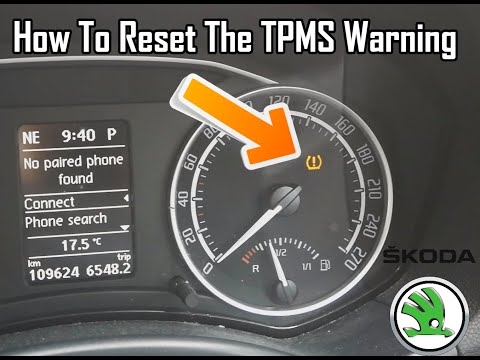 How to reset the TMPS light on Skoda Octavia
How to reset the TMPS light on Skoda OctaviaSkoda Octavia (2012-2019 / MK 3, 5E) The switching on, on the instrument panel, of an orange warning light which represents a tire seen in section with an exclamation point, indicates a  How to reset tire pressure on Skoda Octavia
How to reset tire pressure on Skoda OctaviaSkoda Octavia (2012-2019 / MK 3, 5E) The tire pressure warning light can come on for example when the tires are changed on the car, or the tires are inflated. Once the sensors detect a c  How to reset the tire warning light on a Skoda Octavia 2
How to reset the tire warning light on a Skoda Octavia 2Skoda Octavia (2019-2024 / NX, MK 4) The ideal tire pressure for the Skoda Octavia is indicated in a different place than usual: on the fuel filler flap. Now let's see how we can reset t Other guides that may interest you
|
Frequently Asked QuestionsHow to adjust the clock of the Citroen C3 2010
This video shows the procedure for adjusting the time and date on the car model described above. On the car's control panel, we first find the Menu key and immediately next to the Ok key, with directional arrows around it, i.e. up, down, right, left. To access the aforementioned adjustment, simply click Menu until we read the word Adjustment on the display, located in the center of the dashboard. To enter this section, click Ok and set the minutes and then the hours with the arrow keys. The same operation, if desired, can be carried out for the day, the month and the year. by ScegliAuto More videos
|
|
For advertising on this site Write to info@scegliauto.com
ScegliAuto is not responsible for any inaccuracy of the data in the lists. To report any inaccuracy or your business (if you own the business in question), please write to info@scegliauto.com
Number of seconds to generate the page: 0.065
(c) ScegliAuto 2024 - info@scegliauto.com - Privacy Policy VAT number: IT01247470535 |











