
|
Do it yourself
| |||
| ||||
Volvo S40 - Video tutorial
Model: Volvo S40
MK 1
- Years 1995-2004 Today's guide will show us where to find the fuses and how to replace them in the Volvo S40, as well as the V40. First, let's get inside the car and start by removing the plastic cover located under the steering wheel, thus accessing the internal fuse box. To remove a fuse, simply pull it out of the fuse box and replace it with a new one (with the same amperage). We can also find another fuse box in the engine compartment by removing the plastic cover next to the battery. The fuse diagram is also available in the vehicle's user manual!
Posted on 7 January 2024 by ScegliAuto
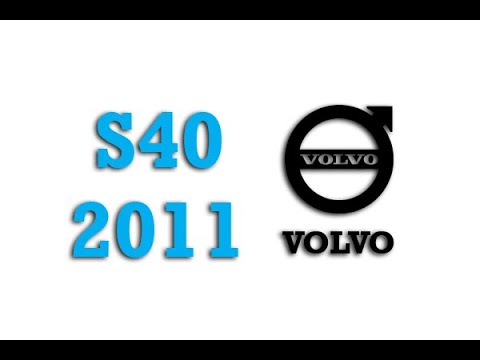 What is the fuse layout of the Volvo S40?
What is the fuse layout of the Volvo S40?Volvo S40 (2004-2012 / MK 2) If some of the devices in our Volvo S40 have suddenly stopped working, the first thing we can do is check the status of the corresponding fuses, whos 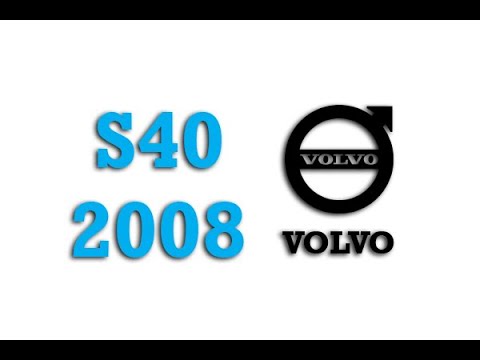 What is the fuse layout of the Volvo S40?
What is the fuse layout of the Volvo S40?Volvo S40 (2004-2012 / MK 2) If any devices in our Volvo S40 have suddenly stopped working, we can first check the status of the corresponding fuses, whose diagrams are indicated 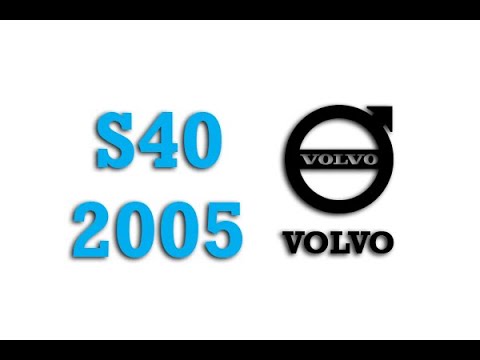 What is the fuse diagram for the Volvo S40?
What is the fuse diagram for the Volvo S40?Volvo S40 (2004-2012 / MK 2) In this video, we can see where the fuse boxes of the Volvo S40 are located and what their corresponding diagrams are, to consult in case we need to Other guides that may interest you
|
How to set the time in the Citroen DS3?
In this tutorial we can see how to set the time in the Citroen DS3, an extremely simple and fast operation, to be carried out for example after being left with the battery on the ground or following the transition to winter and summer time. First of all, turn on the instrument panel, then press the "Menu" button on the center console and enter the settings section. Then select "Display configuration", then "Date and time configuration" and proceed with the time change using the same keys. Once finished, we select "OK" at the bottom left. by ScegliAuto More videos
|
|
For advertising on this site Write to info@scegliauto.com
ScegliAuto is not responsible for any inaccuracy of the data in the lists. To report any inaccuracy or your business (if you own the business in question), please write to info@scegliauto.com
Number of seconds to generate the page: 0.079
(c) ScegliAuto 2024 - info@scegliauto.com - Privacy Policy VAT number: IT01247470535 |











