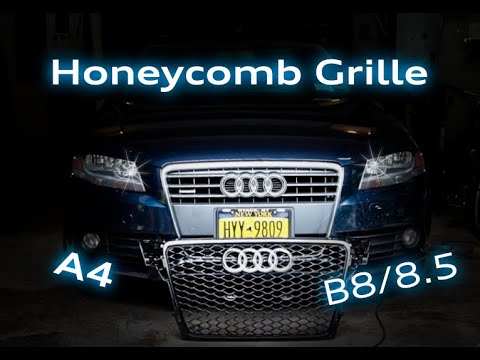Audi A4 - Grille
Airbags (7)
Alternator (4)
Loudspeaker (2)
Shock absorbers (10)
Air conditioning (7)
Car stereo (20)
Battery (30)
Air Vents (1)
Arm (10)
Gearbox (3)
Spark plugs (10)
Glow plugs (1)
Soft top (2)
Bodywork (3)
Glove box (11)
Control unit (8)
Key (60)
Timing belt (31)
V-belt (5)
Air conditioning controls (6)
-board computer (24)
Checks and maintenance (119)
Throttle body (2)
Dashboard (7)
Gearshift gaiter (2)
Drive shaft boot (1)
Bearing (2)
Mass air flow sensor (1)
Brake discs (5)
Headlight (27)
Tail light (15)
Fog lights (3)
Particulate filter (2)
Air filter (10)
Cabin air filter (20)
Petrol filter (2)
Diesel filter (5)
Oil filter (4)
Grille (6)
Injectors (1)
Window lift switch (2)
Accessory Kit (6)
Xenon headlight kit (1)
Light bulb (7)
Headlight bulb (23)
Rear light bulb (8)
Interior lights ceiling light bulb (11)
Antifreeze liquid (1)
License plate light (4)
Third brake light (2)
Handle (8)
Muffler (1)
Engine (8)
Window motor (7)
Starter motor (6)
Gear oil (4)
Engine oil (6)
Power steering oil (1)
Door panel (38)
Windshield (1)
Front bumper (11)
Rear bumper (8)
Brake pads (9)
Hydraulic pistons (2)
Tires (9)
Gear Shift Knob (11)
Pump (5)
Fuel pump (19)
Door (3)
Push button (4)
Window lift button (7)
Instrument cluster (21)
Radiator (5)
Passenger compartment heating radiator (7)
Wheel (2)
Fuse box (40)
Seat (21)
Drive shaft (4)
Crankshaft RPM sensor (5)
Coolant temperature sensor (3)
Parking sensors (1)
Lock (9)
Suspensions (2)
Outside rearview mirror (12)
Interior rearview mirror (3)
Engine mount (2)
Windscreen wipers (10)
Thermostat (12)
Steering rods (1)
Central tunnel (1)
Turbine (3)
Valve (3)
Interior blower (2)
Side window (1)
Steering wheel (4)
|
How to set the time of the Citroen Berlingo

In this new mini guide, we will describe a very simple method that will allow you to manually change the time displayed on your Citroen Berlingo. First you have to insert the key and turn on the car ignition without starting the engine as well. Then turn on the car radio and press the "Menu" button. Scroll through the radio settings and select the "Display adjust" option. At this point select "Hour" and proceed with the modification of the hour and minute digits using the buttons with the directional arrows. Finally, exit the menu to save your changes.
Watch the video!
by ScegliAuto
More videos
|