
|
Do it yourself
| |||
| ||||
Kia Cee D - Key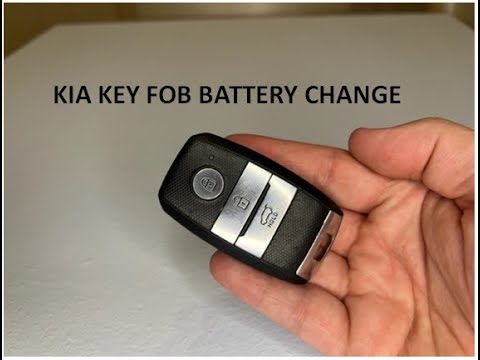 Kia Cee D (2006-2012 / MK 1)
Kia Cee D (2006-2012 / MK 1)How to replace the battery of the Kia Ceed remote control. In this new mini guide, we will discover how to replace the battery of the remote control for your first-generation Kia Ceed (year 2006-2012) quickly and …read all… Posted on 9 February 2024 by ScegliAuto  Kia Cee D (2018-2024 / MK 3, CD)
Kia Cee D (2018-2024 / MK 3, CD)How to replace the battery of the Kia Ceed 3 key. In this new mini-guide dedicated to all of you owners of a Kia Ceed third series (year 2018-2023), we will discover the steps you need to take if you want to …read all… Posted on 9 October 2023 by ScegliAuto  Kia Cee D (2012-2018 / MK 2, JD)
Kia Cee D (2012-2018 / MK 2, JD)How to replace the battery of the Kia Ceed key. The replacement of the battery for the key of your Kia Ceed Mk2 (year 2012-2018) is very simple and thanks to the following mini guide, you will be able to …read all… Posted on 16 July 2023 by ScegliAuto  Kia Cee D (2018-2024 / MK 3, CD)
Kia Cee D (2018-2024 / MK 3, CD)How to replace the battery of a Kia Ceed remote control. In this short video tutorial, we can see how to replace the battery (CR2032) of a Kia Ceed remote control. The operation is very simple and can be done easily …read all… Posted on 10 July 2023 by ScegliAuto  Kia Cee D (2012-2018 / MK 2, JD)
Kia Cee D (2012-2018 / MK 2, JD)How do you replace the key shell of the Kia Ceed? In order to replace the key shell of the Kia Ceed you need to pry the rear part, so that you can remove the plastic cover located at the base, under which the …read all… Posted on 30 August 2022 by ScegliAuto  Kia Cee D (2012-2018 / MK 2, JD)
Kia Cee D (2012-2018 / MK 2, JD)How to replace the battery in the key of the Kia Ceed (2015) With today's tutorial we will see how to replace the key battery of the 2015 Kia Ceed; it is a very simple operation and within everyoneâ € ™ s reach. The …read all… Posted on 1 April 2024 by ScegliAuto Airbags (2) Car stereo (3) Battery (1) Spark plugs (2) Glow plugs (1) Wheel rim (1) Key (6) -board computer (7) Checks and maintenance (17) Headlight (3) Tail light (3) Air filter (1) Cabin air filter (3) Diesel filter (1) Hand brake (2) Accessory Kit (1) Light bulb (1) Headlight bulb (4) License plate light (3) Gear oil (1) Engine oil (1) Door panel (1) Front bumper (2) Brake pads (1) Instrument cluster (5) Fuse box (3) Steering wheel (1) |
How do you replace the battery of the BMW R 1250 GS?
In order to replace the battery of the BMW R 1250 GS it is necessary to loosen the bolts that secure the casing positioned on the left side of the bike, so that its cover can be removed. Once this has been removed, you will be able to access the components below, including the battery. The latter must be removed from its housing by disconnecting the power cables and unscrewing the appropriate fixing bolts. In this way it will be possible to insert a new battery, properly fixing it and connecting it to the relative cables, covering everything with the casing. by ScegliAuto More videos
|
|
For advertising on this site Write to info@scegliauto.com
ScegliAuto is not responsible for any inaccuracy of the data in the lists. To report any inaccuracy or your business (if you own the business in question), please write to info@scegliauto.com
Number of seconds to generate the page: 0.006
(c) ScegliAuto 2024 - info@scegliauto.com - Privacy Policy VAT number: IT01247470535 |











