
|
Do it yourself
| |||
| ||||
MG Gloster - Videoguide MG Gloster (2017-2024 / MK 1)
MG Gloster (2017-2024 / MK 1)How does Android Auto work in the MG Gloster? In the following video, we will see how it is possible to connect Android Auto to the smartphone in the MG Gloster. This application is very useful as it …read all… Posted on 15 May 2023 by ScegliAuto  MG Gloster (2017-2024 / MK 1)
MG Gloster (2017-2024 / MK 1)Guide to using the features of the MG Gloster In this video tutorial we will see the guide that will allow us to discover the main features of the MG Gloster SUV. First of all, we open the front door of …read all… Posted on 24 May 2023 by ScegliAuto  MG Gloster (2017-2024 / MK 1)
MG Gloster (2017-2024 / MK 1)How to adjust tailgate opening on Mg Gloster This car is equipped with an electronic adjustment system for the opening of the tailgate and its width. Opening is controlled by the remote control key and …read all… Posted on 16 December 2022 by ScegliAuto  MG Gloster (2017-2024 / MK 1)
MG Gloster (2017-2024 / MK 1)How to restart the MG Gloster infotainment system If your MG Gloster's infotainment system has software errors, you can easily resolve them through a simple forced reset procedure. First you need to switch on …read all… Posted on 25 August 2022 by ScegliAuto  MG Gloster (2017-2024 / MK 1)
MG Gloster (2017-2024 / MK 1)Where is the spare wheel on the MG Gloster? In order to get the spare wheel of the MG Gloster you have to go to open the tailgate of the car, so that you go to raise the carpet located at the base of the …read all… Posted on 6 May 2022 by ScegliAuto  MG Gloster (2017-2024 / MK 1)
MG Gloster (2017-2024 / MK 1)How do you use the on-board computer of the MG Gloster? In order to use the MG Gloster's on-board computer, the ignition key must obviously be inserted into its lock, so that the instrument panel turns on. Once this …read all… Posted on 1 May 2024 by ScegliAuto  MG Gloster (2017-2024 / MK 1)
MG Gloster (2017-2024 / MK 1)How to release the spare wheel in the MG Gloster? In this tutorial we can see how to release the spare wheel in the MG Gloster, positioned under the vehicle, useful in case we need it following a puncture, for …read all… Posted on 24 April 2024 by ScegliAuto 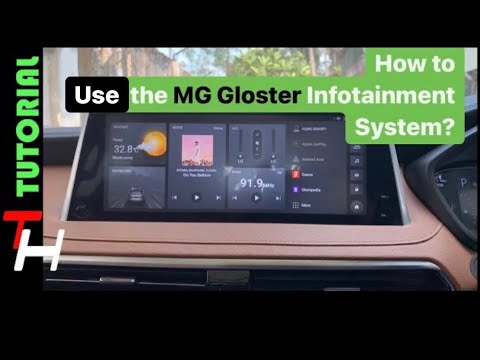 MG Gloster (2017-2024 / MK 1)
MG Gloster (2017-2024 / MK 1)How is the MG Gloster Infotainment system used? In order to use the Infotainment system of the MG Gloster, you have to insert the ignition key in the lock, turning it to turn on the instrument panel. The …read all… Posted on 24 April 2024 by ScegliAuto |
How to reset the tire pressure warning light on Dacia Sandero?
Let's see below how it is possible to reset the low tire pressure signal on the car: first of all it is necessary to check the correct tire pressure by comparing it with the pressures reported in the use and maintenance manual. After that, turn on the ignition and locate the command on the right side of the steering wheel at the top that allows you to access the on-board computer menu, then select the car symbol, after which select the "up arrow" command up to that the indication "tire pressure" appears on the display. At that point, press the "Ok" control on the steering wheel and keep it pressed to reset the signal. by ScegliAuto More videos
|
|
For advertising on this site Write to info@scegliauto.com
ScegliAuto is not responsible for any inaccuracy of the data in the lists. To report any inaccuracy or your business (if you own the business in question), please write to info@scegliauto.com
Number of seconds to generate the page: 0.024
(c) ScegliAuto 2024 - info@scegliauto.com - Privacy Policy VAT number: IT01247470535 |











