
|
Do it yourself
| |||
| ||||
How do you adjust the sound volume in the Genesis G70?
Model: Genesis G70
MK 1
- Years 2018-2025 This video guides the user, with a very detailed demonstration, through the procedure to set up the sound in the specific car. Once the dashboard is turned on, the central display will light up, and then you select the "Sound Setting" option from the main menu. At this point, you can access different categories, allowing you to set your preferences for the sound of the satellite navigation system, listening to the radio, speaker balance, and much more. Furthermore, the touch of the digital buttons can also be muted or made audible at a specific volume.
Posted on 12 July 2023 by ScegliAuto
 How to activate the smart assistant remotely for the Genesis G70
How to activate the smart assistant remotely for the Genesis G70Genesis G70 (2018-2025 / MK 1) Your Genesis G70 offers a remote smart assistant, accessible via smartphone and the Genesis connect Services app. The video explains how to use the I  How to reset the oil light on the Genesis G70 2023
How to reset the oil light on the Genesis G70 2023Genesis G70 (2018-2025 / MK 1) In the following guide, we will discover together how to quickly and safely perform a manual reset of the oil light on the dashboard of your 2023 Gen 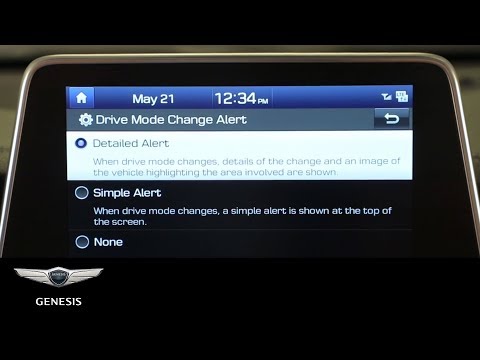 How to set some important functions on the Genesis G70
How to set some important functions on the Genesis G70Genesis G70 (2018-2025 / MK 1) To customize your driving experience on the Genesis G70, we start by pressing the "setup" button and select "vehicle" to set our most comfortable sea Other guides that may interest you
|
How do you reset the tire pressure light on the Toyota Aygo X?
To reset the tire pressure warning light on the Toyota Aygo X, you need to inflate the tires until they reach the recommended pressure value: this will be indicated on the sticker attached to the driver's side door pillar. Once the tires are inflated, you can go inside the cabin and turn on the instrument panel: after it has been turned on, you can open the glove box on the passenger side and locate the SET button that must be held down to turn off the warning light. by ScegliAuto More videos
|
|
For advertising on this site Write to info@scegliauto.com
ScegliAuto is not responsible for any inaccuracy of the data in the lists. To report any inaccuracy or your business (if you own the business in question), please write to info@scegliauto.com
Number of seconds to generate the page: 0.032
(c) ScegliAuto 2025 - info@scegliauto.com - Privacy Policy VAT number: IT01247470535 |











