
|
Do it yourself
| |||
| ||||
Lexus UX - Videoguide Lexus UX (2018-2024 / MK 1)
Lexus UX (2018-2024 / MK 1)How to reset the tire pressure sensor of a Lexus UX 240h? To reset the tire pressure warning light on a Lexus UX 240h, start by turning on the instrument panel without starting the engine. Use the buttons on the …read all… Posted on 19 September 2024 by ScegliAuto  Lexus UX (2018-2024 / MK 1)
Lexus UX (2018-2024 / MK 1)How to reset the tire pressure light in the Lexus UX 200? Resetting the tire pressure light in the Lexus UX 200, as we can see in this tutorial, is an extremely simple and quick operation. Before proceeding, we must …read all… Posted on 18 September 2024 by ScegliAuto  Lexus UX (2018-2024 / MK 1)
Lexus UX (2018-2024 / MK 1)How to reset the tire pressure light on the Lexus UX 200? In this tutorial, we can see how to reset the tire pressure light in the Lexus UX 200, a very simple and quick operation. Before doing this, we must have …read all… Posted on 14 August 2024 by ScegliAuto  Lexus UX (2018-2024 / MK 1)
Lexus UX (2018-2024 / MK 1)How to reset the service in the Lexus UX? In this tutorial we can see how to reset the service in the Lexus UX, an extremely simple and fast operation, to be carried out only after completing all the …read all… Posted on 19 June 2024 by ScegliAuto  Lexus UX (2018-2024 / MK 1)
Lexus UX (2018-2024 / MK 1)How to reset the tire indicator light in the Lexus UX 200? In this tutorial, we can see how to reset the tire warning light in the Lexus UX 200, an extremely simple and quick operation, to be performed only once the …read all… Posted on 8 January 2024 by ScegliAuto  Lexus UX (2018-2024 / MK 1)
Lexus UX (2018-2024 / MK 1)How to reset the oil light on the 2021 Lexus UX250H. To complete the manual reset of the oil warning light on your 2021 Lexus UX250h, you need to follow these simple steps. First, enter the car and start the …read all… Posted on 24 November 2023 by ScegliAuto  Lexus UX (2018-2024 / MK 1)
Lexus UX (2018-2024 / MK 1)How to replace the battery of the Lexus UX key. In this video tutorial, we will see the steps on how to disassemble and replace the battery of the Lexus UX key remote. First, we take the remote in our hand …read all… Posted on 14 November 2023 by ScegliAuto  Lexus UX (2018-2024 / MK 1)
Lexus UX (2018-2024 / MK 1)How to replace the battery of a Lexus UX key. Replacing the battery of a Lexus UX key is a very simple operation, so there is no need to go to an authorized workshop to do it. The first thing to do is to …read all… Posted on 21 October 2023 by ScegliAuto  Lexus UX (2018-2024 / MK 1)
Lexus UX (2018-2024 / MK 1)How to replace the air filter of the hybrid battery of a Lexus UX250H. In this video, we see how to replace the air filter of the hybrid battery in a Lexus UX 250H: at least once a year, the condition of this filter must be …read all… Posted on 10 October 2023 by ScegliAuto  Lexus UX (2018-2024 / MK 1)
Lexus UX (2018-2024 / MK 1)How do you replace the battery of the Lexus UX remote control? In order to replace the battery of the Lexus UX remote control, you need to slide out the key from the top of the device, removing it completely. After …read all… Posted on 12 August 2023 by ScegliAuto  Lexus UX (2018-2024 / MK 1)
Lexus UX (2018-2024 / MK 1)How to replace the cabin air filter on Lexus UX If we intend to replace the cabin air filter on this car model in DIY mode, we will need the instructions on how to do it in the description below and in the …read all… Posted on 9 June 2023 by ScegliAuto 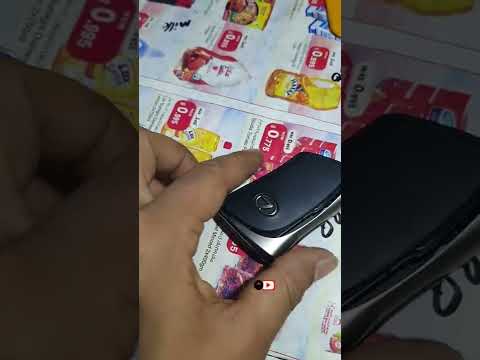 Lexus UX (2018-2024 / MK 1)
Lexus UX (2018-2024 / MK 1)How to replace the Lexux UX 250H remote control battery If you own a Lexus UX 250 Hybrid and want to replace the battery inside the remote control of your car, all you have to do is read the following guide …read all… Posted on 28 June 2024 by ScegliAuto  Lexus UX (2018-2024 / MK 1)
Lexus UX (2018-2024 / MK 1)How to replace the Lexus UX remote control battery? In this tutorial we can see how to replace the Lexus UX remote control battery. This is a very simple and fast operation, we don't need any particular tool but …read all… Posted on 16 June 2024 by ScegliAuto  Lexus UX (2018-2024 / MK 1)
Lexus UX (2018-2024 / MK 1)How do I replace the Lexus Ux remote control battery? In order to replace the Lexus Ux remote control battery, you need to press the button on the side in order to remove the key from inside its housing. In this …read all… Posted on 12 March 2024 by ScegliAuto  Lexus UX (2018-2024 / MK 1)
Lexus UX (2018-2024 / MK 1)How to replace the Lexus UX remote control battery The guide shows how to replace the Lexus UX remote control battery. The first operation to perform is to remove the emergency key from the remote control by …read all… Posted on 7 March 2024 by ScegliAuto |
See also:
How to set the time of the new Vespa 2023
In our new mini guide dedicated to your new Vespa 2023, we'll find out how to manually change the time displayed on the central console display. So first place your Vespa on the stand. Then insert the key and start the instrument cluster. At this point locate the "Mode" button on the right knob and hold it down for a few seconds. Release it as soon as the time on the panel starts flashing and press it several times to change both the hours and minutes digits. At the end, turn off the ignition and you are done. by ScegliAuto More videos
|
|
For advertising on this site Write to info@scegliauto.com
ScegliAuto is not responsible for any inaccuracy of the data in the lists. To report any inaccuracy or your business (if you own the business in question), please write to info@scegliauto.com
Number of seconds to generate the page: 0.009
(c) ScegliAuto 2024 - info@scegliauto.com - Privacy Policy VAT number: IT01247470535 |











