
|
Do it yourself
| |||
| ||||
Volkswagen Up - Video tutorial
Model: Volkswagen Up
MK 1
- Years 2011-2024 Open the door and access the car, close all the doors, locate on the dashboard, at the bottom right of the tachograph the key: "0.0 SET". Press and hold down the "0.0 SET" key and at the same time turn the key and turn on the ignition (do not start the engine), continue to hold the key down for 3 seconds, after which release the key for at least one second and then press it again again for another second. Finally release the key and the indication: "insp" will switch off. Turn the key and turn off the ignition. Then turn on the ignition again to check that the warning light has actually been deactivated.
Posted on 10 October 2022 by ScegliAuto
 How to reset the service warning light on a Volkswagen Up
How to reset the service warning light on a Volkswagen UpVolkswagen Up (2011-2024 / MK 1) Let's see in this video tutorial how to reset the service warning light, an operation to be done after carrying out the service, on a Volkswagen Up.  How do you reset the Volkswagen Up Service light?
How do you reset the Volkswagen Up Service light?Volkswagen Up (2011-2024 / MK 1) The Volkswagen Up Service warning light is reset by holding down the button located on the right side of the instrument panel, while this must be off  How to reset the Volkswagen Up service light
How to reset the Volkswagen Up service lightVolkswagen Up (2011-2024 / MK 1) Today's guide will show us how to reset the Volkswagen Up engine oil change light. First of all, we get on board the car and start pressing and holdi Other guides that may interest you
|
Frequently Asked QuestionsHow do I replace the Land Rover Evoque auxiliary battery?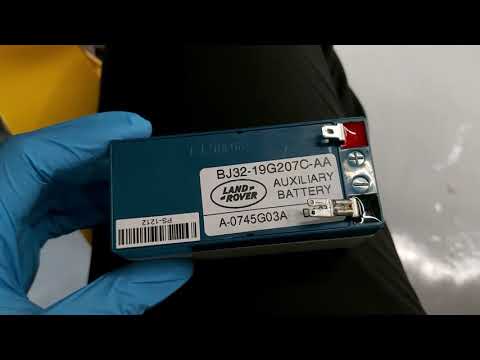
In order to replace the auxiliary battery of the Land Rover Evoque, it is necessary to go inside the passenger compartment and remove the panel which is positioned immediately under the glovebox. Once the screws that secure this panel have been loosened, it will be possible to access the components located in its rear part, including the auxiliary battery. The latter must be disconnected from its cables and the fixing screws must be loosened. The battery can then be replaced with a new one and the panel can be fixed again with its screws. by ScegliAuto More videos
|
|
For advertising on this site Write to info@scegliauto.com
ScegliAuto is not responsible for any inaccuracy of the data in the lists. To report any inaccuracy or your business (if you own the business in question), please write to info@scegliauto.com
Number of seconds to generate the page: 0.064
(c) ScegliAuto 2024 - info@scegliauto.com - Privacy Policy VAT number: IT01247470535 |











