
|
Do it yourself
| |||
| ||||
Hyundai Santa Fe - Video tutorial
Model: Hyundai Santa Fe
MK 2
- Years 2006-2012 Let's see how to remove and replace the engine air filter on a Hyundai Santa Fe. We open the car door, pull up the engine compartment opening lever located at the bottom left of the dashboard and lift up the front hood, we secure the same with the rod. We identify the ventilation box; we open the air kit (unhook the plastic clips), uncover the filter box cap and extract the worn air filter. We insert a new filter in the dedicated housing (making it adhere well around the walls). Finally we reassemble the cap of the air box and stop the hooks. We close the front hood after maintenance.
Posted on 17 November 2023 by ScegliAuto
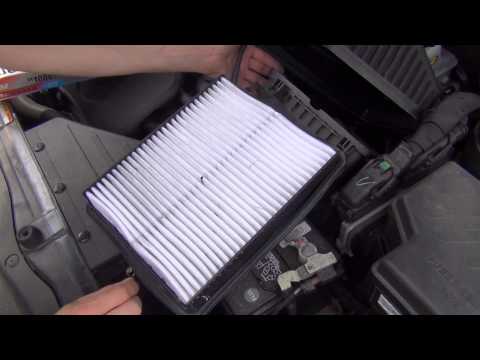 How to replace the air filter on Hyundai Santa Fe
How to replace the air filter on Hyundai Santa FeHyundai Santa Fe (2012-2018 / MK 3) To replace the air filter of the Hyundai Santa Fe we start by opening the engine hood, we release the tabs that hold the cover of the air filter box,  How to replace the cabin air filter in Hyundai Santa Fe?
How to replace the cabin air filter in Hyundai Santa Fe?Hyundai Santa Fe (2006-2012 / MK 2) The cabin air filter in the Hyundai Santa Fe is located behind the glovebox. This must be emptied so that once it is open we can remove the two fixin  How to change the air filter on Hyundai Santa FE
How to change the air filter on Hyundai Santa FEHyundai Santa Fe (2006-2012 / MK 2) Keeping the engine air filter clean and efficient is certainly essential so that the right amount of air can always be drawn in, to the benefit of bo Other guides that may interest you
|
How to set the time in the Citroen DS3?
In this tutorial we can see how to set the time in the Citroen DS3, an extremely simple and fast operation, to be carried out for example after being left with the battery on the ground or following the transition to winter and summer time. First of all, turn on the instrument panel, then press the "Menu" button on the center console and enter the settings section. Then select "Display configuration", then "Date and time configuration" and proceed with the time change using the same keys. Once finished, we select "OK" at the bottom left. by ScegliAuto More videos
|
|
For advertising on this site Write to info@scegliauto.com
ScegliAuto is not responsible for any inaccuracy of the data in the lists. To report any inaccuracy or your business (if you own the business in question), please write to info@scegliauto.com
Number of seconds to generate the page: 0.074
(c) ScegliAuto 2024 - info@scegliauto.com - Privacy Policy VAT number: IT01247470535 |











