
|
Do it yourself
| |||
| ||||
Mercedes Classe B - -board computer Mercedes Classe B (2011-2019 / W246, MK 2)
Mercedes Classe B (2011-2019 / W246, MK 2)To set the time on the Mercedes B-Class. Setting the time on a Mercedes Classe B vehicle is a very simple operation, which can be done independently thanks to our short video tutorial. The first step …read all… Posted on 6 November 2023 by ScegliAuto  Mercedes Classe B (2011-2019 / W246, MK 2)
Mercedes Classe B (2011-2019 / W246, MK 2)Presentation on the functioning of the parking assistance system in a Mercedes B-Class. In this video tutorial, we can see a brief presentation on how the parking assistance system works in a Mercedes B-Class. By engaging reverse gear, a message …read all… Posted on 17 July 2023 by ScegliAuto  Mercedes Classe B (2011-2019 / W246, MK 2)
Mercedes Classe B (2011-2019 / W246, MK 2)How to reset TPMS on Mercedes B class When the low tire pressure warning light comes on on the car, the first thing to do is check the pressure of all four tires and, if necessary, restore the …read all… Posted on 4 April 2023 by ScegliAuto  Mercedes Classe B (2005-2011 / W245, MK 1)
Mercedes Classe B (2005-2011 / W245, MK 1)How to do a Mercedes B-Class Service Reset In this video we will see how to reset the Mercedes B-Class Service. First, turn on the electrical control panel. Now press the knob located on the left of the …read all… Posted on 26 December 2022 by ScegliAuto  Mercedes Classe B (2011-2019 / W246, MK 2)
Mercedes Classe B (2011-2019 / W246, MK 2)How to disassemble the on-board computer in the Mercedes B-Class? Removing the on-board computer of the Mercedes B-Class is a very simple operation, let's see how to proceed in this tutorial. First of all, we identify the …read all… Posted on 22 October 2022 by ScegliAuto  Mercedes Classe B (2011-2019 / W246, MK 2)
Mercedes Classe B (2011-2019 / W246, MK 2)How to connect the phone to the Mercedes B-Class 180 Access the car, locate the navigation controls on the on-board computer functions on the center console. Turn on the ignition, on the right side of the center …read all… Posted on 16 October 2022 by ScegliAuto  Mercedes Classe B (2005-2011 / W245, MK 1)
Mercedes Classe B (2005-2011 / W245, MK 1)How to reset the Mercedes B-Class maintenance warning light To proceed with the reset of the service warning light on the 2007 Mercedes B-Class you need to follow some simple instructions. The overall duration of the …read all… Posted on 4 August 2022 by ScegliAuto  Mercedes Classe B (2019-2024 / W247, MK 3)
Mercedes Classe B (2019-2024 / W247, MK 3)How to reset the Mercedes B-Class tire warning light If you are having problems with the correct functioning of the TPMS sensor of your Mercedes B-Class do not worry because the solution is much simpler and …read all… Posted on 1 August 2022 by ScegliAuto  Mercedes Classe B (2019-2024 / W247, MK 3)
Mercedes Classe B (2019-2024 / W247, MK 3)How to reset the service on the Mercedes B-Class After we go to carry out the service of your car and in particular the replacement of the oil and the relative filter we should then go to update the …read all… Posted on 12 May 2024 by ScegliAuto  Mercedes Classe B (2011-2019 / W246, MK 2)
Mercedes Classe B (2011-2019 / W246, MK 2)How to connect to the MirrorLink of a Mercedes B-Class Before we can start, we will have to go and sit on the driver's seat of our Mercedes B-Class. Let's start then by going to activate the instrument panel, …read all… Posted on 30 January 2024 by ScegliAuto  Mercedes Classe B (2005-2011 / W245, MK 1)
Mercedes Classe B (2005-2011 / W245, MK 1)How to set the time of a Mercedes B-Class Before starting, we will have to sit on the driver's seat of our Mercedes B-Class. So let's start by activating the instrument panel, simply by turning the …read all… Posted on 25 January 2024 by ScegliAuto 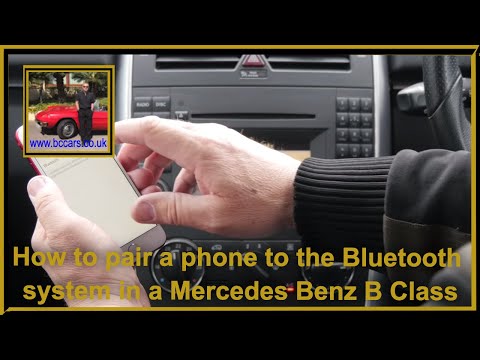 Mercedes Classe B (2011-2019 / W246, MK 2)
Mercedes Classe B (2011-2019 / W246, MK 2)Bluetooth activation and pairing with Mercedes Classe B180 telephone Operations to pair your phone with the on-board computer: 1-Activate the phone's Bluetooth and make it discoverable. 2-Turn on the on-board computer. 3-Press …read all… Posted on 13 December 2023 by ScegliAuto Airbags (2) Alternator (1) Antenna (1) Car stereo (5) Roof Rack Bars (3) Battery (18) Air Vents (1) Gearbox (3) Spark plugs (3) Glow plugs (3) Control unit (1) Key (19) Timing belt (2) V-belt (5) -board computer (12) Checks and maintenance (72) Dashboard (1) Bearing (1) Brake discs (1) Headlight (3) Tail light (1) Air filter (4) Cabin air filter (4) Diesel filter (2) Oil filter (2) Injectors (3) Window lift switch (1) Accessory Kit (1) Light bulb (4) Headlight bulb (7) Rear light bulb (7) Antifreeze liquid (1) Handle (2) Starter motor (4) Gear oil (5) Engine oil (6) Door panel (4) Windshield (1) Front bumper (1) Rear bumper (3) Brake pads (1) Tires (4) Gear Shift Knob (1) Fuel pump (1) Window lift button (3) Instrument cluster (6) Passenger compartment heating radiator (1) Wheel (1) Fuse box (18) Seat (1) Lock (2) Outside rearview mirror (4) Manufacturer's coat of arms (1) Windscreen wipers (5) Thermostat (2) Central tunnel (1) Valve (1) EGR valve (1) Interior blower (5) Steering wheel (3) |
How to set the time on the Peugeot 308
If we need to change the time on this car we can follow the instructions given in this video tutorial and read the instructions below. First of all, access the driver's seat and turn on the ignition. On the right multifunction lever there are the controls with the arrows to scroll the various menu functions and scroll the various functions up to "display adjust", after which press the button behind the lever to change the time, once set the new value press again the key with the arrow indication and modify the minutes in this way the work will be completed. by ScegliAuto More videos
|
|
For advertising on this site Write to info@scegliauto.com
ScegliAuto is not responsible for any inaccuracy of the data in the lists. To report any inaccuracy or your business (if you own the business in question), please write to info@scegliauto.com
Number of seconds to generate the page: 0.049
(c) ScegliAuto 2024 - info@scegliauto.com - Privacy Policy VAT number: IT01247470535 |











