
|
Do it yourself
| |||
| ||||
Mercedes Slk - Key Mercedes Slk (2011-2016 / R172, MK 3)
Mercedes Slk (2011-2016 / R172, MK 3)How to replace the battery of the Mercedes SLK key. If the key of your Mercedes SLK Mk2 has suddenly stopped working, don't worry because you just need to replace one or both of the button batteries located …read all… Posted on 11 June 2023 by ScegliAuto  Mercedes Slk (2004-2011 / MK 2, R171)
Mercedes Slk (2004-2011 / MK 2, R171)How to change the key battery in a Mercedes SLK In this short video tutorial, let's see the steps necessary to replace the remote control battery of a second generation Mercedes SLK, model produced from 2004 …read all… Posted on 29 December 2022 by ScegliAuto  Mercedes Slk (1997-2004 / R170, MK 1)
Mercedes Slk (1997-2004 / R170, MK 1)How to synchronize the remote control of the Mercedes SLK? In this short tutorial we can see how to synchronize the remote control of the Mercedes SLK, an extremely simple and fast operation, to be carried out for …read all… Posted on 27 July 2022 by ScegliAuto  Mercedes Slk (2004-2011 / MK 2, R171)
Mercedes Slk (2004-2011 / MK 2, R171)How to replace the battery in the remote control of the Mercedes SLK? In order to replace the battery of the Mercedes SLK remote control, you need to extract the emergency key located in the upper right part of the remote …read all… Posted on 8 June 2022 by ScegliAuto  Mercedes Slk (2004-2011 / MK 2, R171)
Mercedes Slk (2004-2011 / MK 2, R171)How to replace the battery in the key of the Mercedes Benz SLK 200 R171 The guide shows how to replace the remote control battery of the Mercedes Benz SLK 200 R171. The first operation to carry out is to remove the emergency key …read all… Posted on 3 April 2024 by ScegliAuto 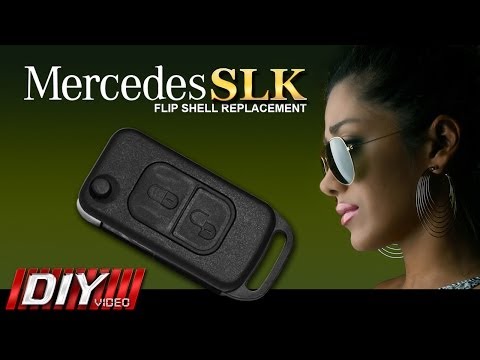 Mercedes Slk (1997-2004 / R170, MK 1)
Mercedes Slk (1997-2004 / R170, MK 1)How to replace the key battery of a Mercedes Slk How to replace the battery and the remote control cover of a Mercedes Slk? Let's see how to do it: take our remote control and press the button to release the …read all… Posted on 13 November 2023 by ScegliAuto Airbags (2) Loudspeaker (1) Air conditioning (1) Car stereo (1) Battery (7) Air Vents (2) Spark plugs (3) Soft top (6) Bodywork (1) Control unit (1) Key (6) Timing belt (1) -board computer (2) Checks and maintenance (20) Dashboard (5) Mass air flow sensor (1) Brake discs (1) Electric fan (1) Tail light (1) Fog lights (1) Air filter (2) Cabin air filter (4) Petrol filter (1) Grille (1) Light bulb (1) Headlight bulb (4) Interior lights ceiling light bulb (1) License plate light (1) Handle (1) Window motor (1) Gear oil (1) Engine oil (3) Power steering oil (1) Door panel (4) Front bumper (1) Gear Shift Knob (1) Pump (1) Fuel pump (1) Instrument cluster (6) Fuse box (10) Seat (2) Drive shaft (1) Parking sensors (1) Outside rearview mirror (4) Interior rearview mirror (1) Central tunnel (2) Interior blower (1) Steering wheel (1) |
How to set the time on the Peugeot 308
If we need to change the time on this car we can follow the instructions given in this video tutorial and read the instructions below. First of all, access the driver's seat and turn on the ignition. On the right multifunction lever there are the controls with the arrows to scroll the various menu functions and scroll the various functions up to "display adjust", after which press the button behind the lever to change the time, once set the new value press again the key with the arrow indication and modify the minutes in this way the work will be completed. by ScegliAuto More videos
|
|
For advertising on this site Write to info@scegliauto.com
ScegliAuto is not responsible for any inaccuracy of the data in the lists. To report any inaccuracy or your business (if you own the business in question), please write to info@scegliauto.com
Number of seconds to generate the page: 0.007
(c) ScegliAuto 2024 - info@scegliauto.com - Privacy Policy VAT number: IT01247470535 |











