
|
Do it yourself
| |||
| ||||
Volkswagen New Beetle - Video tutorial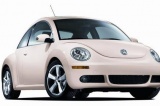
Model: Volkswagen New Beetle
MK 2, 9C
- Years 1999-2012 In this video tutorial we will see some important instructions to be able to disassemble and install the soft top on a Volkswagen New Beetle. First we go to open the soft top from inside the car and remove the soft top cloth from the frame, pulling it off with something as thin as a lever; then we go to cut the plastic ties that attach to the frame, which we find on all sides of the hood. At this point we move on to remove the rear part together with the rear window, gently detaching the chromed gasket; follow the video to the end to better understand all the steps!
Posted on 3 January 2024 by ScegliAuto
 How to remove the soft top position sensor on Volkswagen Beetle (Beetle)
How to remove the soft top position sensor on Volkswagen Beetle (Beetle)Volkswagen New Beetle (1999-2012 / MK 2, 9C) We see in this guide the instructions that will allow us to remove the soft top position sensor on a Volkswagen Beetle Cabriolet, or the so-called Be  How to remove the hood of a Vw Nww Beetle
How to remove the hood of a Vw Nww BeetleVolkswagen New Beetle (1999-2012 / MK 2, 9C) How to remove the soft top of a Volkswagen New Beetle? Let's see in this video how to proceed: with a screwdriver we remove the lateral plastic cover  Disassembly of the trunk lid of the Volkswagen New Beetle
Disassembly of the trunk lid of the Volkswagen New BeetleVolkswagen New Beetle (1999-2012 / MK 2, 9C) We see in this guide the main instructions to be able to disassemble and replace the lock or boot lock on the Volkswagen New Beetle, also commonly ca Other guides that may interest you
|
How to set the clock on the Yamaha Xmax 300
To change the time of the Yamaha Xmax 300, keep the "trip" button pressed, at the same time turn the ignition to "on"; release the "trip" button when the time starts flashing; briefly press the "trip" button to set the time; press and hold for a few seconds to confirm and move on to the minutes; briefly press the same button to set the minutes; we long press the same "trip" button to confirm; at this point in the meantime that we hold down the minutes stop flashing the time has been saved correctly and we can turn off the instrument panel. by ScegliAuto More videos
|
|
For advertising on this site Write to info@scegliauto.com
ScegliAuto is not responsible for any inaccuracy of the data in the lists. To report any inaccuracy or your business (if you own the business in question), please write to info@scegliauto.com
Number of seconds to generate the page: 0.017
(c) ScegliAuto 2024 - info@scegliauto.com - Privacy Policy VAT number: IT01247470535 |











