
|
Do it yourself
| |||
| ||||
Honda Pilot - Video tutorial
Model: Honda Pilot
YF6, YF5
- Years 2016-2023 To change the engine oil and the relative filter of the Honda Pilot it is necessary to position yourself under the car. Therefore it is advisable that this is raised on a workshop bridge or on trestles. From under the car, we locate the oil pan and place a container under it large enough to collect the used engine oil, open the locking pin of the sump and let all the old oil drain out before closing it again. Next to it we also find the oil filter that we have to disassemble and replace with a new one. After doing this, we can fill in the new engine oil through the vent located in the front hood.
Posted on 16 July 2022 by ScegliAuto
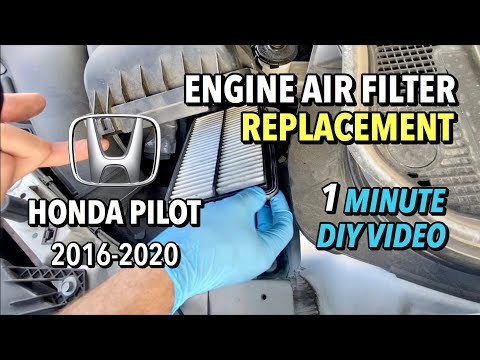 How to change the engine air filter on a Honda Pilot.
How to change the engine air filter on a Honda Pilot.Honda Pilot (2009-2015 / YF3, YF4) To change the engine air filter on the Honda Pilot, the first thing to do is to open the hood. Identify the location of the filter. Remove the cover.  How to reset the engine oil change light on the Honda Pilot
How to reset the engine oil change light on the Honda PilotHonda Pilot (2016-2023 / YF6, YF5) In a few minutes we will see how to reset the maintenance service light for the oil change of the Honda Pilot. First of all, we get into the car and  How to reset the Honda Pilot engine oil warning light
How to reset the Honda Pilot engine oil warning lightHonda Pilot (2016-2023 / YF6, YF5) Below we will see the instructions needed to reset the Honda Pilot's oil change routine maintenance light. First we get in the car and start the engi Other guides that may interest you
|
How to set the clock on the Yamaha Xmax 300
To change the time of the Yamaha Xmax 300, keep the "trip" button pressed, at the same time turn the ignition to "on"; release the "trip" button when the time starts flashing; briefly press the "trip" button to set the time; press and hold for a few seconds to confirm and move on to the minutes; briefly press the same button to set the minutes; we long press the same "trip" button to confirm; at this point in the meantime that we hold down the minutes stop flashing the time has been saved correctly and we can turn off the instrument panel. by ScegliAuto More videos
|
|
For advertising on this site Write to info@scegliauto.com
ScegliAuto is not responsible for any inaccuracy of the data in the lists. To report any inaccuracy or your business (if you own the business in question), please write to info@scegliauto.com
Number of seconds to generate the page: 0.055
(c) ScegliAuto 2024 - info@scegliauto.com - Privacy Policy VAT number: IT01247470535 |











