
|
Do it yourself
| |||
| ||||
Ford F-150 - Checks and maintenance Ford F-150 (2015-2020 / MK 13)
Ford F-150 (2015-2020 / MK 13)How do you reset the Service light on the Ford F-150? In order to reset the Service light on the Ford F-150, you need to turn on the instrument panel by turning the ignition key: then, by moving to the menu with …read all… Posted on 27 March 2024 by ScegliAuto  Ford F-150 (2009-2014 / MK 12)
Ford F-150 (2009-2014 / MK 12)How to disassemble the fuel door of the Ford F-150 pickup truck? In this tutorial we can see how to replace the entire fuel door on the Ford F-150 pickup, a very simple and quick operation. First of all, we open the door …read all… Posted on 24 March 2024 by ScegliAuto  Ford F-150 (2015-2020 / MK 13)
Ford F-150 (2015-2020 / MK 13)How to replace the emblems on the Ford F-150 pickup? In this tutorial we can see how to replace the front emblem on the Ford F-150 pick-up, an extremely simple and fast operation. Let's start by opening the hood, …read all… Posted on 24 March 2024 by ScegliAuto  Ford F-150 (2015-2020 / MK 13)
Ford F-150 (2015-2020 / MK 13)How to replace the display in the Ford F-150 pickup truck? In this tutorial, we can see how to replace the display in the Ford F-150 pickup truck, a very simple and quick operation. First of all, make sure that the key …read all… Posted on 5 January 2024 by ScegliAuto  Ford F-150 (2015-2020 / MK 13)
Ford F-150 (2015-2020 / MK 13)How to perform an oil change reset on the Ford F-150. In this video, the procedure for resetting the oil change indicator on the Ford F150 produced from 2015 to 2020 is shown. To perform this procedure, you need …read all… Posted on 1 January 2024 by ScegliAuto  Ford F-150 (2021-2024 / MK 14)
Ford F-150 (2021-2024 / MK 14)How to replace the battery of the Ford F150 remote control In this video tutorial, the procedure for replacing the battery of the Ford F150 remote control is shown. To replace the remote control battery, you must first …read all… Posted on 30 December 2023 by ScegliAuto  Ford F-150 (2015-2020 / MK 13)
Ford F-150 (2015-2020 / MK 13)How to replace the fuel door on the Ford F-150 pickup truck? In this tutorial, we can see how to replace the fuel door on the Ford F-150 pickup truck, a very simple and quick operation. First of all, we open the door …read all… Posted on 21 December 2023 by ScegliAuto  Ford F-150 (2009-2014 / MK 12)
Ford F-150 (2009-2014 / MK 12)How do you deactivate the anti-theft alarm of the Ford F-150? In order to deactivate the anti-theft alarm of the Ford F-150, you need to connect a diagnostic tool to the OBD port of the vehicle: the latter is located …read all… Posted on 19 August 2023 by ScegliAuto  Ford F-150 (2009-2014 / MK 12)
Ford F-150 (2009-2014 / MK 12)How to reset the oil light in Ford F 150? To reset the oil warning light in the Ford F 150 we must turn the key to the ON position, therefore without starting the engine but only turning on the …read all… Posted on 23 April 2023 by ScegliAuto  Ford F-150 (1997-2004 / MK 10)
Ford F-150 (1997-2004 / MK 10)How to replace the gear position sensor in Ford F-150 pickup? In this tutorial we can see how to replace the gear position sensor in the Ford F-150 pickup, a very simple and fast operation. Before proceeding, make sure …read all… Posted on 29 December 2022 by ScegliAuto  Ford F-150 (2009-2014 / MK 12)
Ford F-150 (2009-2014 / MK 12)How to reset the oil light in the Ford F 150? After having replaced the exhausted engine oil with the new one, we must proceed to reset the warning light. To do this, we must first insert the key and turn …read all… Posted on 24 November 2022 by ScegliAuto  Ford F-150 (2015-2020 / MK 13)
Ford F-150 (2015-2020 / MK 13)How to permanently deactivate Start / Stop in Ford F-150 pickup? In this video we can see how to permanently deactivate the Start / Stop system in the Ford F-150 pick-up. This system automatically switches off the engine …read all… Posted on 9 September 2022 by ScegliAuto  Ford F-150 (1997-2004 / MK 10)
Ford F-150 (1997-2004 / MK 10)How to remove the ignition lock in the Ford F-150 pickup? In this tutorial we can see how to remove the ignition lock in the Ford F-150 pick-up, a very simple and fast operation. First of all, let's go to the driver's …read all… Posted on 4 June 2022 by ScegliAuto 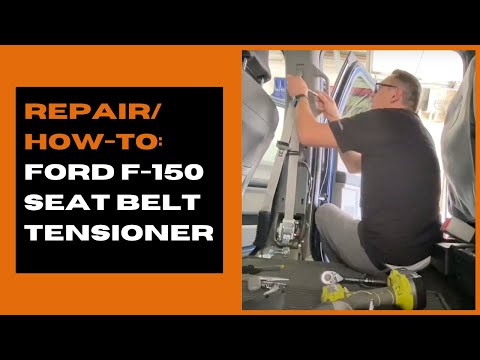 Ford F-150 (2015-2020 / MK 13)
Ford F-150 (2015-2020 / MK 13)How to replace the passenger belt pretensioner of the Ford F150 MK13 The guide shows how to perform the replacement of the seat belt pretensioner of the passenger seat of the Ford F 150 Mk13. The first step is to lift the …read all… Posted on 15 May 2022 by ScegliAuto  Ford F-150 (2009-2014 / MK 12)
Ford F-150 (2009-2014 / MK 12)How to reset the oil service in the Ford F-150 pickup? As we can see in this tutorial, resetting the oil service in the Ford F-150 pick-up is a very simple and fast operation. Before proceeding, of course, we will …read all… Posted on 23 April 2024 by ScegliAuto  Ford F-150 (2015-2020 / MK 13)
Ford F-150 (2015-2020 / MK 13)How to reset the oil change light in the Ford F-150? In this tutorial we can see how to reset the oil service in the Ford F-150 pick-up, a very simple and fast operation, to be carried out only after having …read all… Posted on 18 April 2024 by ScegliAuto Airbags (1) Alternator (1) Loudspeaker (2) Car stereo (7) Roof Rack Bars (1) Battery (6) Spark plugs (2) Bodywork (2) Control unit (1) Key (23) V-belt (1) -board computer (9) Checks and maintenance (16) Oil pan (1) Brake discs (2) Headlight (3) Tail light (4) Fog lights (2) Air filter (5) Cabin air filter (8) Diesel filter (1) Grille (1) Light bulb (2) Headlight bulb (3) Rear light bulb (2) Handle (1) Engine oil (5) Door panel (4) Front bumper (1) Brake pads (1) Tires (1) Gear Shift Knob (1) Pump (1) Fuel pump (1) Door (1) Instrument cluster (7) Radiator (1) Passenger compartment heating radiator (1) Fuse box (11) Seat (1) Lock (1) Outside rearview mirror (5) Windscreen wipers (1) Transmission (1) EGR valve (1) Interior blower (3) |
How to adjust the time and date of the Peugeot 3008
To set the time on the Peugeot 3008 you must use the radio controls on the dashboard; let's start by pressing the "menu" key, with the arrow to the right or left we go to "personalization-configuration" and press the "ok" key; use the down or up arrow to go to "viewer configuration" and press the "ok" button; use the up or down arrow to go to "time and date setting" and press the "ok" button; now we can start changing the date first, moving the arrow down or up, to change the day first, then the month, then the year, then the hour, then the minutes and finally the time format by confirming each selection with the "ok" key. by ScegliAuto More videos
|
|
For advertising on this site Write to info@scegliauto.com
ScegliAuto is not responsible for any inaccuracy of the data in the lists. To report any inaccuracy or your business (if you own the business in question), please write to info@scegliauto.com
Number of seconds to generate the page: 0.008
(c) ScegliAuto 2024 - info@scegliauto.com - Privacy Policy VAT number: IT01247470535 |











