
|
Do it yourself
| |||
| ||||
Alfa Romeo 159 - -board computer Alfa Romeo 159 (2005-2011 / MK 1)
Alfa Romeo 159 (2005-2011 / MK 1)Oil change service reset on the Alfa 159 In order to reset the service warning light on the car using an odb2 diagnostic system, it is necessary to follow the instructions given below: take our …read all… Posted on 17 December 2022 by ScegliAuto  Alfa Romeo 159 (2005-2011 / MK 1)
Alfa Romeo 159 (2005-2011 / MK 1)How to adjust the time of the Alfa Romeo 159 In this video we will show you how to adjust the time of the Alfa Romeo 159. Using the 'Menu' button located on the arrow lever to the left of the steering …read all… Posted on 20 November 2022 by ScegliAuto  Alfa Romeo 159 (2005-2011 / MK 1)
Alfa Romeo 159 (2005-2011 / MK 1)How to reset the Alfa Romeo 159 service In today's video we see how to reset the Alfa 159 service. Insert the key in the ignition and press the start & stop button once. Press the button on the …read all… Posted on 5 September 2022 by ScegliAuto  Alfa Romeo 159 (2005-2011 / MK 1)
Alfa Romeo 159 (2005-2011 / MK 1)How to reset the service in the Alfa Romeo 159 Let's see in this video how to reset the expired service notice in the sedan of the house of the biscione, that is the Alfa Romeo 159. This operation is …read all… Posted on 11 August 2022 by ScegliAuto 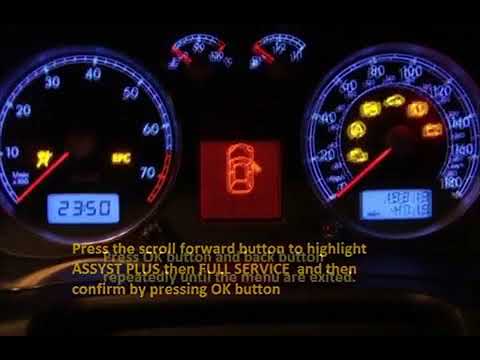 Alfa Romeo 159 (2005-2011 / MK 1)
Alfa Romeo 159 (2005-2011 / MK 1)How to reset the service light on the Alfa Romeo 159 If for some time you have noticed the appearance of a red light on the on-board computer that warns you of the need for maintenance, do not worry because it …read all… Posted on 22 July 2022 by ScegliAuto  Alfa Romeo 159 (2005-2011 / MK 1)
Alfa Romeo 159 (2005-2011 / MK 1)How to disassemble the on-board computer in the Alfa Romeo 159? In this short tutorial we can see how to disassemble the on-board computer in the Alfa Romeo 159, a very simple and fast operation. To do this we will need two …read all… Posted on 27 April 2024 by ScegliAuto Cigarette Lighter (1) Airbags (2) Alternator (1) Shock absorbers (1) Car stereo (8) Battery (2) Air Vents (2) Arm (2) Spark plugs (1) Key (4) Locking the trunk (1) Timing belt (6) -board computer (6) Checks and maintenance (13) Dashboard (5) Bearing (1) Mass air flow sensor (1) Brake discs (2) Headlight (1) Tail light (2) Fog lights (6) Air filter (4) Cabin air filter (4) Diesel filter (6) Oil filter (4) Clutch (4) Window lift switch (1) Accessory Kit (1) Light bulb (4) Headlight bulb (8) Rear light bulb (1) Interior lights ceiling light bulb (3) License plate light (1) Handle (2) Window motor (1) Starter motor (1) Gear oil (1) Engine oil (5) Door panel (8) Front bumper (3) Rear bumper (2) Gear Shift Knob (7) Instrument cluster (6) Fuse box (5) Seat (3) Crankshaft RPM sensor (1) Lock (2) Outside rearview mirror (2) Windscreen wipers (1) Thermostat (2) Central tunnel (1) Turbine (1) Interior blower (2) Steering wheel (3) |
How to reset the tire pressure warning light on Dacia Sandero?
Let's see below how it is possible to reset the low tire pressure signal on the car: first of all it is necessary to check the correct tire pressure by comparing it with the pressures reported in the use and maintenance manual. After that, turn on the ignition and locate the command on the right side of the steering wheel at the top that allows you to access the on-board computer menu, then select the car symbol, after which select the "up arrow" command up to that the indication "tire pressure" appears on the display. At that point, press the "Ok" control on the steering wheel and keep it pressed to reset the signal. by ScegliAuto More videos
|
|
For advertising on this site Write to info@scegliauto.com
ScegliAuto is not responsible for any inaccuracy of the data in the lists. To report any inaccuracy or your business (if you own the business in question), please write to info@scegliauto.com
Number of seconds to generate the page: 0.011
(c) ScegliAuto 2024 - info@scegliauto.com - Privacy Policy VAT number: IT01247470535 |











