
|
Do it yourself
| |||
| ||||
Ford Galaxy Years 2006-2015 (MK 2) Ford Galaxy (2006-2015 / MK 2)
Ford Galaxy (2006-2015 / MK 2)Where are the fuses located in the Ford Galaxy? Any fuse of the Ford Galaxy is inserted inside one of the appropriate fuse boxes that are present on the vehicle: in this type of vehicle it is possible to …read all… Posted on 9 March 2024 by ScegliAuto 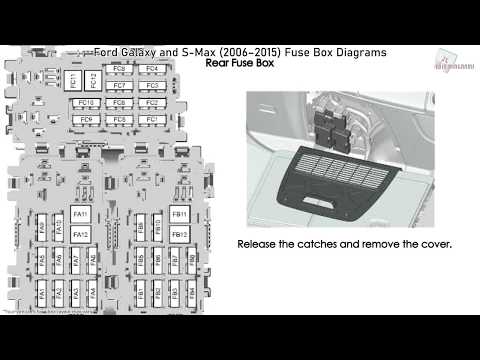 Ford Galaxy (2006-2015 / MK 2)
Ford Galaxy (2006-2015 / MK 2)What is the fuse layout for the Ford Galaxy? In this video, we can see the fuse diagrams of the Ford Galaxy and the location of their respective boxes, which is useful in case we need to check the fuse of …read all… Posted on 10 February 2024 by ScegliAuto  Ford Galaxy (2006-2015 / MK 2)
Ford Galaxy (2006-2015 / MK 2)How to deactivate the alarm of the Ford Galaxy Let's briefly see in this guide the instructions that will allow us to activate and deactivate the anti-theft system of the Ford Galaxy, in simple and quick …read all… Posted on 28 January 2024 by ScegliAuto  Ford Galaxy (2006-2015 / MK 2)
Ford Galaxy (2006-2015 / MK 2)Replacement of the timing belt for the Ford Galaxy 2.0 TDCi. We will briefly see the main instructions useful for disassembling and replacing the timing belt of the Ford Galaxy 2.0 TDCi. To replace the timing belt, it is …read all… Posted on 16 January 2024 by ScegliAuto  Ford Galaxy (2006-2015 / MK 2)
Ford Galaxy (2006-2015 / MK 2)How to perform a service reset on a Ford Galaxy. Let's see through this very short video tutorial all the necessary steps to perform the reset of the service light, which is related to the remaining life of …read all… Posted on 27 November 2023 by ScegliAuto  Ford Galaxy (2006-2015 / MK 2)
Ford Galaxy (2006-2015 / MK 2)The replacement of the air intake pipe in a Ford Galaxy. In this descriptive video, we can see how to replace the air delivery pipe that goes from the intercooler to the intake manifold in a Ford Galaxy 2000 TDI. In …read all… Posted on 5 July 2023 by ScegliAuto  Ford Galaxy (2006-2015 / MK 2)
Ford Galaxy (2006-2015 / MK 2)How do you reset the Service light on the Ford Galaxy? To reset the Service light on the Ford Galaxy, you need to turn on the instrument panel by turning the key in the ignition block. Once the panel is on, press …read all… Posted on 21 June 2023 by ScegliAuto  Ford Galaxy (2006-2015 / MK 2)
Ford Galaxy (2006-2015 / MK 2)How to reset the oil light on a Ford Galaxy. In this very short video tutorial, we will see how to reset the maintenance light on a 2007 Ford Galaxy. The operation to be performed is really very simple …read all… Posted on 14 April 2023 by ScegliAuto  Ford Galaxy (2006-2015 / MK 2)
Ford Galaxy (2006-2015 / MK 2)How to reset service on Ford Galaxy After having replaced the engine oil and relative filter on this car, we must proceed with a reset of the service light which, if it is on in the instrument …read all… Posted on 19 May 2023 by ScegliAuto  Ford Galaxy (2006-2015 / MK 2)
Ford Galaxy (2006-2015 / MK 2)How to replace headlight bulbs in Ford Galaxy? In this tutorial, we can see how to replace the headlight bulbs in your Ford Galaxy, an extremely simple and fast operation. First of all, open the bonnet, …read all… Posted on 15 May 2023 by ScegliAuto  Ford Galaxy (2006-2015 / MK 2)
Ford Galaxy (2006-2015 / MK 2)How to replace the Ford Galaxy remote control battery This video tutorial shows the procedure for replacing the battery in the Ford Galaxy key/remote control. The battery required is a CR2032, the battery must be …read all… Posted on 23 April 2023 by ScegliAuto  Ford Galaxy (2006-2015 / MK 2)
Ford Galaxy (2006-2015 / MK 2)How to replace the Ford Galaxy 2 key battery Thanks to the following guide you will be able to replace the button cell battery of your Ford Galaxy Mk2 (year 2006-2015) in a few minutes and without finding …read all… Posted on 19 October 2022 by ScegliAuto  Ford Galaxy (2006-2015 / MK 2)
Ford Galaxy (2006-2015 / MK 2)How to reset the oil service in the Ford Galaxy? As we can see in this tutorial, resetting the oil service in the Ford Galaxy is an extremely simple and fast operation. Before proceeding, make sure you have …read all… Posted on 27 September 2022 by ScegliAuto  Ford Galaxy (2006-2015 / MK 2)
Ford Galaxy (2006-2015 / MK 2)How to reset the service light on a Ford Galaxy Let's see in this short video tutorial how to reset the service warning light on a second generation Ford Galaxy. To reset this warning light, first of all we …read all… Posted on 20 September 2022 by ScegliAuto  Ford Galaxy (2006-2015 / MK 2)
Ford Galaxy (2006-2015 / MK 2)Ford Galaxy battery replacement Today we will see the step by step instructions to be able to disassemble and replace the Ford Galaxy battery, in simple and quick steps. First we open the …read all… Posted on 9 August 2022 by ScegliAuto  Ford Galaxy (2006-2015 / MK 2)
Ford Galaxy (2006-2015 / MK 2)How to remove the rear seats of the Ford Galaxy Let's find out in this guide the main instructions on how to remove and replace the rear seats of the Ford Galaxy. First of all, we open the rear doors and …read all… Posted on 8 November 2022 by ScegliAuto  Ford Galaxy (2006-2015 / MK 2)
Ford Galaxy (2006-2015 / MK 2)How do I remove the Ford Galaxy door panel? In order to remove the Ford Galaxy door panel, you need to loosen the screws located on the left and right side of the panel. Once these screws have been …read all… Posted on 23 April 2024 by ScegliAuto  Ford Galaxy (2006-2015 / MK 2)
Ford Galaxy (2006-2015 / MK 2)How do i replace the battery in the Ford Galaxy? In order to replace the Ford Galaxy battery you have to open the hood and loosen the screws that secure the air filter box. Once this has been loosened, it …read all… Posted on 26 March 2024 by ScegliAuto  Ford Galaxy (2006-2015 / MK 2)
Ford Galaxy (2006-2015 / MK 2)Replace Galaxy diesel filter Do we want to replace the diesel filter of a Ford Galaxy? Let's see the disassembly of the diesel filter from inside the dedicated compartment. We raise the …read all… Posted on 19 March 2024 by ScegliAuto  Ford Galaxy (2006-2015 / MK 2)
Ford Galaxy (2006-2015 / MK 2)How to disassemble the fuel pump on Ford Galaxy How do you disassemble the fuel pump on a Ford Galaxy? We open the rear door of the car and access the rear seats: we remove the seats of the seats. We find …read all… Posted on 21 February 2024 by ScegliAuto |
See also:
How to open the Honda Sh 125 saddle when the battery is low
Let's see below how to proceed to raise and unlock the motorcycle seat when the battery is low, also helping us with the video. A square key is supplied with the scooter which is needed to unlock the saddle opening. This plastic key must be inserted into the seat inside the flap on the right side of the body immediately under the ignition switch. Then, open the plastic door and insert the key to unlock the saddle opening where we can find the battery and replace it if necessary. by ScegliAuto More videos
|
|
For advertising on this site Write to info@scegliauto.com
ScegliAuto is not responsible for any inaccuracy of the data in the lists. To report any inaccuracy or your business (if you own the business in question), please write to info@scegliauto.com
Number of seconds to generate the page: 0.012
(c) ScegliAuto 2024 - info@scegliauto.com - Privacy Policy VAT number: IT01247470535 |











