
|
Do it yourself
| |||
| ||||
Fiat Panda - Door panel Fiat Panda (2003-2012 / 169, MK 2)
Fiat Panda (2003-2012 / 169, MK 2)How do you remove the door panel of the Fiat Panda? The operation of removing the door panel on the Fiat Panda is carried out by loosening the appropriate screws that hold it in place: these screws are located …read all… Posted on 11 November 2023 by ScegliAuto  Fiat Panda (2012-2023 / MK 3, 319)
Fiat Panda (2012-2023 / MK 3, 319)How to remove the interior panel of the left door of a Fiat Panda. Removing the inner panel of the left door of a Fiat Panda is a very simple operation that can be done independently in your garage at home. The first thing to …read all… Posted on 17 April 2023 by ScegliAuto  Fiat Panda (2003-2012 / 169, MK 2)
Fiat Panda (2003-2012 / 169, MK 2)How do you remove the Fiat Panda door panel? In order to remove the door panel from the Fiat Panda, you need to unscrew the fastening bolts located in the lower part of the panel; subsequently, it will be …read all… Posted on 12 December 2022 by ScegliAuto  Fiat Panda (2003-2012 / 169, MK 2)
Fiat Panda (2003-2012 / 169, MK 2)How to remove the door panel of a Fiat Panda Before starting, we will have to open the door of our Fiat Panda. So let's start by disengaging and removing the covers placed near the internal door opening …read all… Posted on 31 March 2024 by ScegliAuto  Fiat Panda (1980-2003 / 141, MK 1)
Fiat Panda (1980-2003 / 141, MK 1)How to remove the door panel of a Fiat Panda Before starting, we will have to go and open the door of our Fiat Panda. So let's start by unhooking and removing the hook that secures the window lifter …read all… Posted on 6 February 2024 by ScegliAuto  Fiat Panda (2003-2012 / 169, MK 2)
Fiat Panda (2003-2012 / 169, MK 2)How to remove the door panel of a Fiat Panda Before we can start, we will have to go and open the door of our Fiat Panda. Let's start by disengaging and removing the covers positioned near the internal …read all… Posted on 18 January 2024 by ScegliAuto  Fiat Panda (2003-2012 / 169, MK 2)
Fiat Panda (2003-2012 / 169, MK 2)How to remove the door panel of a Fiat Panda Let's start by opening the door of our Fiat Panda. After that we will have to disengage and remove the covers placed near the internal door handle. Once this …read all… Posted on 18 January 2024 by ScegliAuto  Fiat Panda (2003-2012 / 169, MK 2)
Fiat Panda (2003-2012 / 169, MK 2)Removal of the Fiat Panda door Using a plastic wedge and prying behind it, pull out the triangular plastic on the door pillar, then on the side of the window (unscrew the silver ring). In …read all… Posted on 7 January 2024 by ScegliAuto  Fiat Panda (2003-2012 / 169, MK 2)
Fiat Panda (2003-2012 / 169, MK 2)Disassembly of the Fiat Panda trunk panel Today we will see, in this video tutorial, how to remove the trunk panel on a second series Fiat Panda, following these simple steps. First we open the boot …read all… Posted on 3 January 2024 by ScegliAuto  Fiat Panda (2003-2012 / 169, MK 2)
Fiat Panda (2003-2012 / 169, MK 2)How to remove the rear hood panel on a Fiat Panda Hello everyone, Today we are going to see how to remove the rear panel of our Fiat Panda, this operation can come in handy when we have to intervene mostly on …read all… Posted on 21 November 2023 by ScegliAuto  Fiat Panda (2003-2012 / 169, MK 2)
Fiat Panda (2003-2012 / 169, MK 2)How to remove the speaker placed in the panel on Fiat Panda How to remove the speaker placed in the door panel of a Fiat Panda. Before starting the disassembly work, let's disconnect the battery terminals in the engine …read all… Posted on 4 November 2023 by ScegliAuto  Fiat Panda (1980-2003 / 141, MK 1)
Fiat Panda (1980-2003 / 141, MK 1)How to remove the starter motor on a Fiat Panda Let's see how to remove the starter motor on a Fiat Panda. After lifting the front hood from the car and securing the same: we disconnect the terminals of the …read all… Posted on 2 November 2023 by ScegliAuto  Fiat Panda (2003-2012 / 169, MK 2)
Fiat Panda (2003-2012 / 169, MK 2)How to remove the door panel of a Fiat Panda How to remove the door panel (driver's side) on a Fiat Panda? Let's see how to proceed together in this video. Remove the small cash box with a lever (located …read all… Posted on 1 November 2023 by ScegliAuto 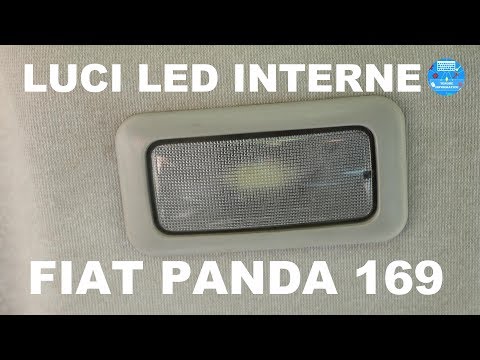 Fiat Panda (2003-2012 / 169, MK 2)
Fiat Panda (2003-2012 / 169, MK 2)How to remove the ceiling light on Fiat Panda Let's see how to disassemble the ceiling light on Fiat Panda: with a screwdriver or plastic lever we pry between the ceiling light cover and the ceiling light …read all… Posted on 24 October 2023 by ScegliAuto  Fiat Panda (2003-2012 / 169, MK 2)
Fiat Panda (2003-2012 / 169, MK 2)How to mount the door panel on a Fiat Panda Let's see how to mount the door panel on a Fiat Panda. Before starting the disassembly work, make sure to disconnect the battery terminals in the engine …read all… Posted on 17 October 2023 by ScegliAuto  Fiat Panda (2003-2012 / 169, MK 2)
Fiat Panda (2003-2012 / 169, MK 2)How to remove the door panel with speaker on Fiat Panda Let's see how to remove the speakers placed in the door panel on a Fiat Panda. Before starting the disassembly work, let's disconnect the battery terminals in …read all… Posted on 15 October 2023 by ScegliAuto  Fiat Panda (2003-2012 / 169, MK 2)
Fiat Panda (2003-2012 / 169, MK 2)How to remove and replace the sun visor of a Fiat Panda Let's see in this video how to remove and replace the sun visor of a Fiat Panda. Very easy operation if you follow the right steps. First of all we unscrew the …read all… Posted on 8 October 2023 by ScegliAuto  Fiat Panda (2003-2012 / 169, MK 2)
Fiat Panda (2003-2012 / 169, MK 2)How to replace the door panel of the Fiat Panda Open the door and start with a special plastic tool in order not to damage the interior you can extract the various panels that cover the various screws to be …read all… Posted on 3 October 2023 by ScegliAuto  Fiat Panda (2003-2012 / 169, MK 2)
Fiat Panda (2003-2012 / 169, MK 2)How to remove the front door panel of the 2005 Fiat Panda The disassembly of the front door panel of this model of car is extremely simple as well as all the rest of the maintenance: it is a car really conceived in a …read all… Posted on 22 September 2023 by ScegliAuto  Fiat Panda (2003-2012 / 169, MK 2)
Fiat Panda (2003-2012 / 169, MK 2)How to remove the front door panel of the Fiat Panda 169 Disassembly of the door panel starts with the removal of the rubber on the adjustment knob of the external rear-view mirror, remove the triangular-shaped …read all… Posted on 4 September 2023 by ScegliAuto Cigarette Lighter (3) Airbags (10) Alternator (4) Shock absorbers (15) Antenna (1) Air conditioning (4) Car stereo (33) Roof Rack Bars (4) Battery (9) Coil (2) Air Vents (2) Arm (2) Gearbox (9) Spark plugs (16) Glow plugs (2) Carburetor (1) Bodywork (10) Glove box (2) Control unit (3) Key (16) Timing belt (20) V-belt (3) Air conditioning controls (1) -board computer (16) Checks and maintenance (97) Throttle body (2) Dashboard (13) Gearshift gaiter (3) Drive shaft boot (5) Bearing (6) Mass air flow sensor (1) Differential (3) Brake discs (3) Spacers (1) Headlight (21) Tail light (14) Fog lights (10) Air filter (21) Cabin air filter (28) Petrol filter (4) Diesel filter (6) Oil filter (9) Hand brake (5) Clutch (8) Grille (1) Injectors (4) Accessory Kit (6) Light bulb (16) Side turn signal light bulb (1) Headlight bulb (22) Rear light bulb (10) Interior lights ceiling light bulb (2) Antifreeze liquid (4) Dashboard light (12) License plate light (3) Handle (2) Muffler (5) Engine (10) Window motor (4) Starter motor (4) Gear oil (4) Engine oil (13) Door panel (20) Windshield (3) Front bumper (8) Rear bumper (7) Brake pads (15) Hydraulic pistons (4) Tires (4) Gear Shift Knob (14) Pump (10) Fuel pump (14) Door (5) Push button (1) Instrument cluster (22) Radiator (7) Passenger compartment heating radiator (9) Wheel (2) Fuse box (21) Seat (30) Drive shaft (4) Crankshaft RPM sensor (3) Parking sensors (3) Lock (10) Suspensions (2) Outside rearview mirror (22) Interior rearview mirror (2) Manufacturer's coat of arms (2) Engine mount (3) Drums and shoes (4) Windscreen wipers (16) Thermostat (11) Engine head (1) Steering rods (2) Transmission (10) Central tunnel (2) Turbine (1) Windshield washer nozzle (2) Valve (2) EGR valve (2) Interior blower (4) Side window (3) Steering wheel (13) |
How to reset the tire pressure warning light on Dacia Sandero?
Let's see below how it is possible to reset the low tire pressure signal on the car: first of all it is necessary to check the correct tire pressure by comparing it with the pressures reported in the use and maintenance manual. After that, turn on the ignition and locate the command on the right side of the steering wheel at the top that allows you to access the on-board computer menu, then select the car symbol, after which select the "up arrow" command up to that the indication "tire pressure" appears on the display. At that point, press the "Ok" control on the steering wheel and keep it pressed to reset the signal. by ScegliAuto More videos
|
For advertising on this site Write to info@scegliauto.com
ScegliAuto is not responsible for any inaccuracy of the data in the lists. To report any inaccuracy or your business (if you own the business in question), please write to info@scegliauto.com
Number of seconds to generate the page: 0.013
(c) ScegliAuto 2024 - info@scegliauto.com - Privacy Policy VAT number: IT01247470535 |











